await call.collectUserFeedback(
rating: // a rating from 1 to 5,
reason: // optional reason message,
custom: {
'role': 'patient', // ... any extra properties that you wish to collect
},
);User Ratings
Introduction
Asking your users to rate their experience at the end of a call is a best practice that allows you to capture important feedback and helps you improve your product. It is highly recommended to use the feedback API to collect this information.
The ratings are also rendered inside the dashboard stats screen, allowing you to see the average rating of your calls and the feedback provided by your users.
User ratings are also used by Stream to improve the quality of our services. We use this feedback to identify issues and improve the overall quality of our video calls.
In this guide, we are going to show how one can build a user rating form on top of our Flutter Video SDK.
Here is a preview of the component we are going to build:
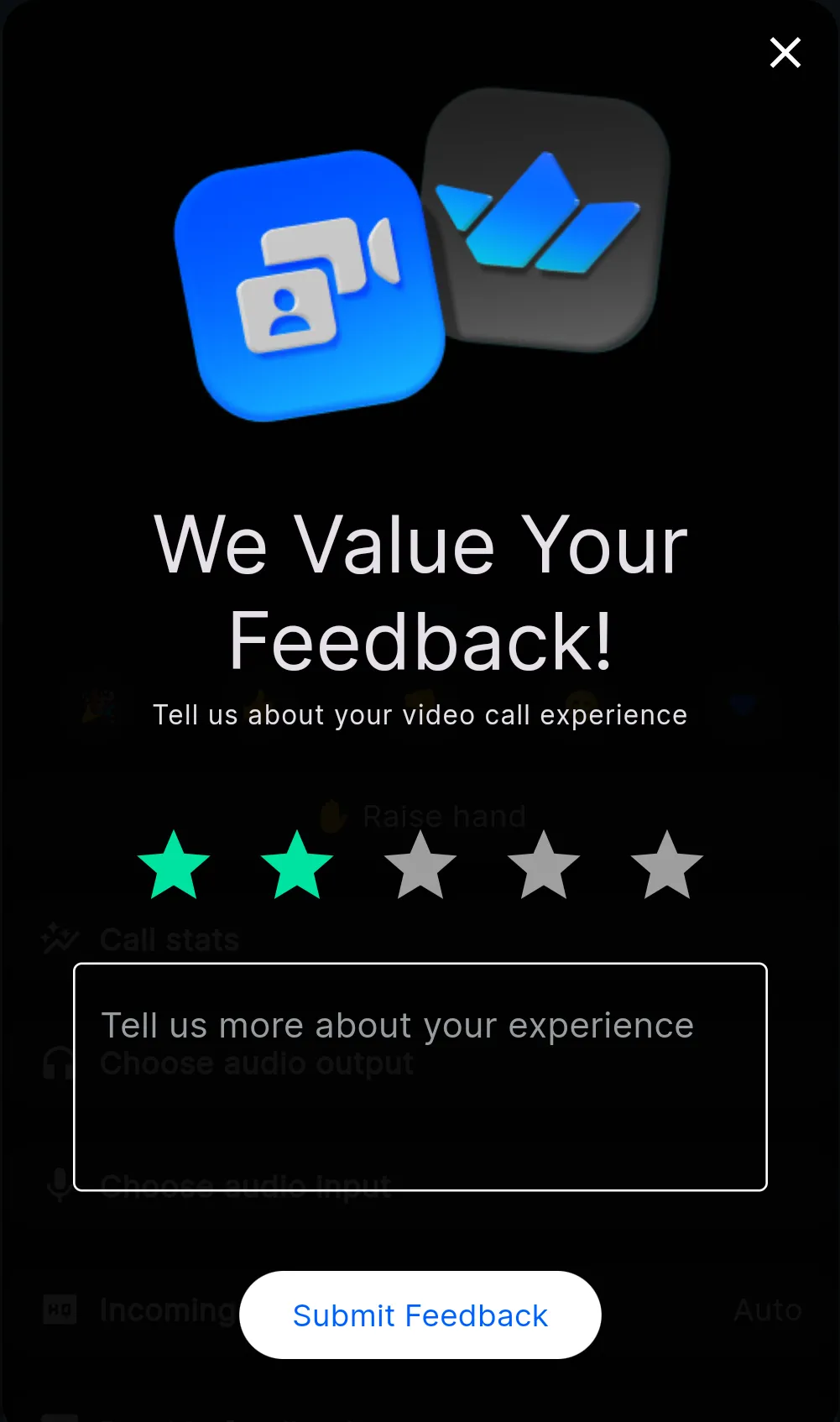
Submit Feedback API
Our Flutter Video SDK provides an API for collecting this feedback which later can be seen in the call stats section of our dashboard.
Example
One way to ask for feedback is to show a dialog with a rating scale and an optional text field for the user to provide additional comments when they leave the call:
StreamCallContainer(
call: widget.call,
onLeaveCallTap: () async {
// Leave the call
await widget.call.leave();
// Show the feedback dialog
await showDialog<void>(
context: context,
builder: (BuildContext context) {
return FeedbackWidget(call);
},
);
},
...
);Lets implement a simple widget that will show the feedback form:
class FeedbackWidget extends StatefulWidget {
FeedbackWidget(
this.call, {
super.key,
});
Call call;
@override
State<FeedbackWidget> createState() => _FeedbackWidgetState();
}
class _FeedbackWidgetState extends State<FeedbackWidget> {
int value = 0;
TextEditingController textController = TextEditingController();
@override
Widget build(BuildContext context) {
return Padding(
padding: const EdgeInsets.symmetric(horizontal: 16.0),
child: Scaffold(
backgroundColor: Colors.transparent,
body: Align(
alignment: Alignment.center,
child: Stack(
children: [
Container(
padding:
const EdgeInsets.symmetric(horizontal: 32, vertical: 32),
decoration: BoxDecoration(
color: Colors.black87,
borderRadius: BorderRadius.circular(16),
),
child: Column(
mainAxisSize: MainAxisSize.min,
mainAxisAlignment: MainAxisAlignment.center,
children: [
Image.asset(
streamVideoIconAsset,
width: 250,
),
const SizedBox(height: 16),
Text(
'We Value Your Feedback!',
textAlign: TextAlign.center,
style: Theme.of(context).textTheme.displaySmall,
),
const SizedBox(height: 4),
Text(
'Tell us about your video call experience',
textAlign: TextAlign.center,
style: Theme.of(context).textTheme.labelMedium,
),
const SizedBox(height: 32),
Row(
mainAxisAlignment: MainAxisAlignment.center,
children: [
...[1, 2, 3, 4, 5].map((rating) {
return IconButton(
icon: Icon(
Icons.star,
size: 40,
color: rating <= value
? AppColorPalette.appGreen
: Colors.grey,
),
onPressed: () {
setState(() {
value = rating;
});
},
);
}),
],
),
const SizedBox(height: 16),
TextField(
controller: textController,
decoration: const InputDecoration(
hintText: 'Tell us more about your experience',
hintStyle:
TextStyle(color: AppColorPalette.secondaryText),
border: OutlineInputBorder(),
),
textInputAction: TextInputAction.done,
onSubmitted: (value) {
FocusManager.instance.primaryFocus?.unfocus();
},
style: const TextStyle(color: Colors.white),
maxLines: 3,
),
const SizedBox(height: 32),
ElevatedButton(
onPressed: value > 0
? () async {
final result =
await widget.call.collectUserFeedback(
rating: value,
reason: textController.text,
);
result.fold(success: (_) {
context.pop();
ScaffoldMessenger.of(context).showSnackBar(
const SnackBar(
content:
Text('Thank you for your feedback!'),
),
);
}, failure: (error) {
ScaffoldMessenger.of(context).showSnackBar(
SnackBar(
content: Text(
'Failed to submit feedback: $error'),
),
);
});
}
: null,
child: const Text('Submit Feedback'))
],
),
),
Positioned(
right: 0,
top: 0,
child: IconButton(
icon: const Icon(Icons.close, color: Colors.white),
onPressed: () => context.pop(),
),
),
],
),
),
),
);
}
}This widget will show a dialog with a rating scale and a text field for the user to provide additional comments. When the user submits the feedback, we call the collectUserFeedback method on the call object and show a success or error message accordingly.
That’s it. You have successfully implemented a user rating dialog using our Flutter Video SDK. You can now ask your users to rate their call experience and collect valuable feedback that can help you improve your video calling experience.