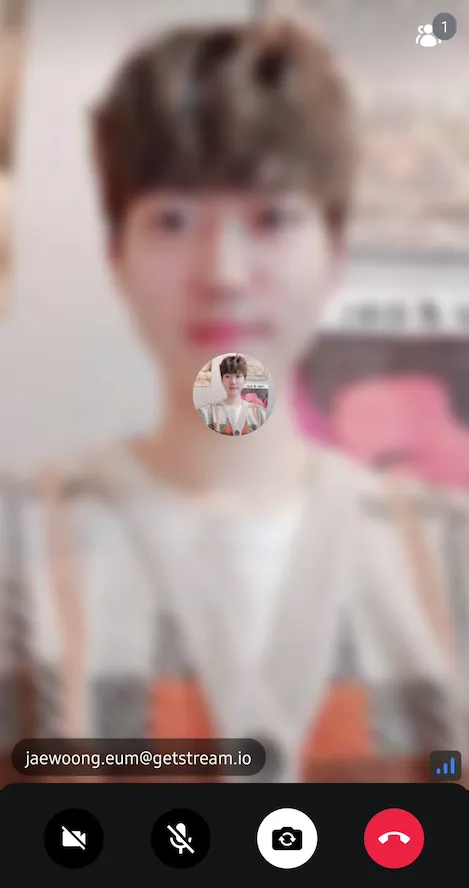CallContent( // or ParticipantsLayout
style = RegularVideoRendererStyle(
isShowingParticipantLabel = true,
labelPosition = Alignment.TopStart
),
..
)Participant Label
Stream's UI components include a participant label that displays each participant's name and microphone status:
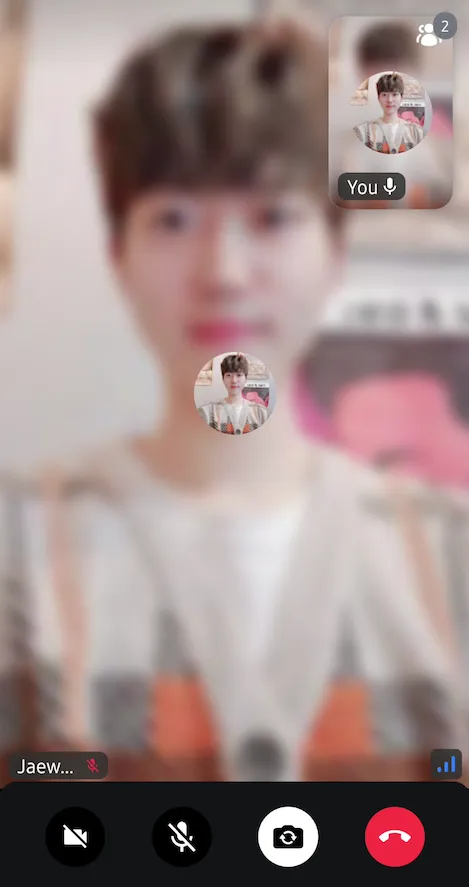
You can change the label style by passing RegularVideoRendererStyle or ScreenSharingVideoRendererStyle to UI components like CallContent, ParticipantsLayout, and ParticipantVideo.
If you build the above styles, you will see the result below:
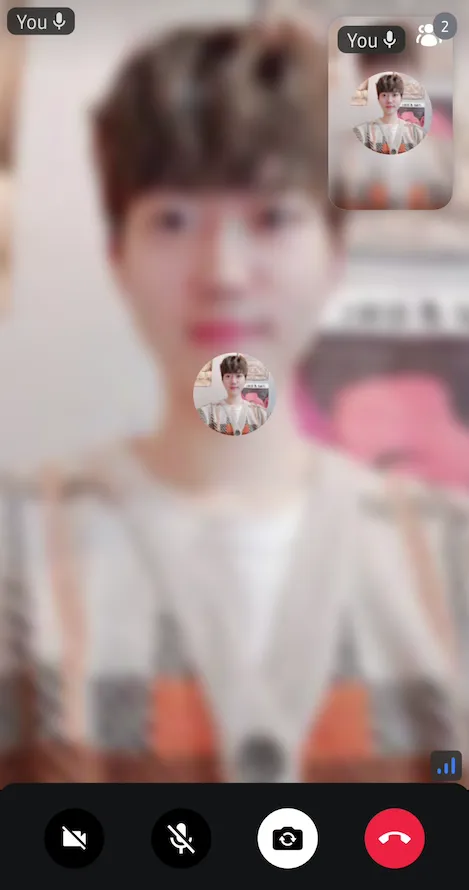
Customization
You can customize the participant label by implementing your own label composable function to the ParticipantVideo like the sample below:
CallContent(
modifier = Modifier.background(color = VideoTheme.colors.appBackground),
videoRenderer = { modifier, call, participant, style ->
ParticipantVideo(
modifier = modifier,
call = call,
participant = participant,
style = style,
labelContent = { participant ->
Box(
modifier = Modifier
.padding(12.dp)
.align(Alignment.BottomStart)
.background(
Color.Black.copy(alpha = 0.5f),
RoundedCornerShape(16.dp)
)
.padding(horizontal = 12.dp, vertical = 6.dp)
) {
val userNameOrId by participant.userNameOrId.collectAsState()
Text(
text = userNameOrId,
color = Color.White
)
}
}
)
},
..If you build the example, you'll see the result below: