StreamCallContainer(
call: call,
callConnectOptions: options,
callContentWidgetBuilder: (context, call) {
return StreamCallContent(
call: call,
callParticipantsWidgetBuilder: (context, call) {
return StreamCallParticipants(
call: call,
callParticipantBuilder: (context, call, participantState) {
return StreamCallParticipant(
call: call,
participant: participantState,
videoPlaceholderBuilder: (context, call, participantState) {
// Build your placeholder here
return Center(
child: Text(
participantState.name,
style: TextStyle(fontSize: 32),
),
);
},
);
},
);
},
);
},
),Video Fallback
Video fallbacks are shown when the user's video track is disabled and ensures all participants are identifiable in a video calling experience.
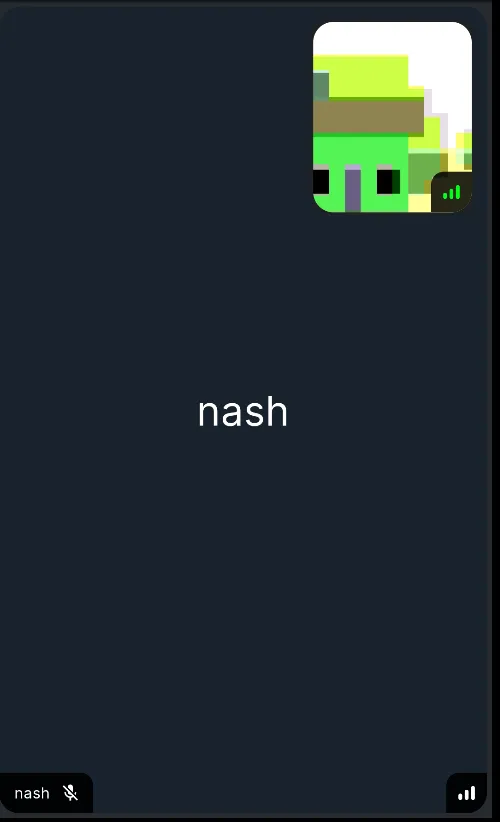
Adding a video fallback
When building your own video experience, you may want to customise the widget shown to users when a
video track is disabled. You can do this via the videoPlaceholderBuilder parameter of the
StreamCallParticipant widget: