import {
useSpeechDetection,
SpeechIndicator,
} from "@stream-io/video-react-native-sdk";
export const AudioVolumeIndicator = () => {
const { audioLevel, isSoundDetected } = useSpeechDetection();
const isSpeaking = isSoundDetected && audioLevel > 0.1;
return <SpeechIndicator isSpeaking={isSpeaking} />;
};Audio Volume Indicator
Build sound detection using the useSpeechDetection() hook.
Best Practices
- Test sensitivity - Adjust audio level threshold based on your use case
- Provide visual feedback - Clear indication of microphone activity
- Use in lobby - Help users verify microphone works before joining
- Handle edge cases - Account for background noise and silence
AudioVolumeIndicator component
The useSpeechDetection() hook returns audio level (0 to 1) and sound detection status.
The SpeechIndicator component displays:
- isSpeaking=true - Dynamically expanding/contracting vertical lines
- isSpeaking=false - Static dots
Useful in Lobby components for pre-call microphone verification.
Example: