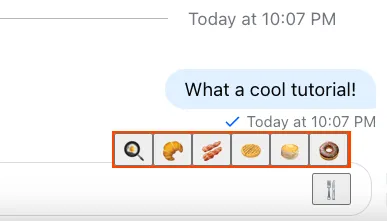yarn add emoji-mart @emoji-mart/data @emoji-mart/reactThis is documentation for
Stream Chat React SDK v11, which is nolonger actively maintained. For up-to-date documentation, see the latest version (v13)
.
Emoji Picker
In this guide we'll show you how to add EmojiPicker component to your chat application as no chat experience is complete without emojis.
Prerequisities
Our EmojiPicker is built on top of emoji-mart so let's begin with installing emoji-mart-related packages (make sure they meet our peer-dependency requirements):
Basic Usage
The SDK EmojiPicker carries both button and the actual picker components and owns its "open" state.
import { Channel } from "stream-chat-react";
import { EmojiPicker } from "stream-chat-react/emojis";
const WrappedChannel = ({ children }) => {
return <Channel EmojiPicker={EmojiPicker}>{children}</Channel>;
};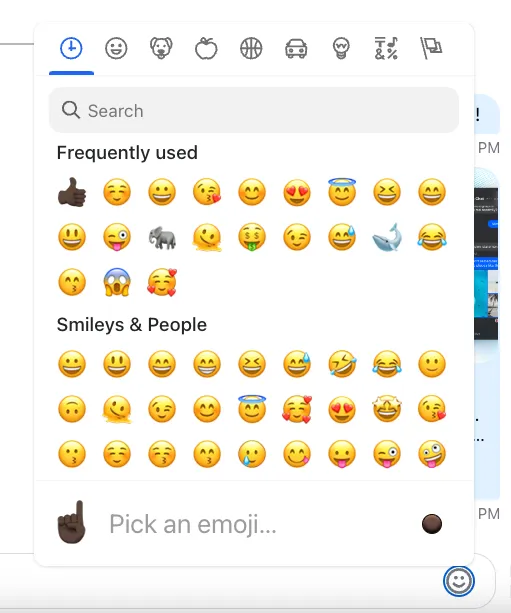
Building custom EmojiPicker component
If emoji-mart is too heavy for your use-case and you'd like to build your own you can certainly do so, here's a very simple EmojiPicker example built using native emojis:
import { useMessageInputContext } from "stream-chat-react";
const emojis = ["🍳", "🥐", "🥓", "🧇", "🥞", "🍩"];
export const CustomEmojiPicker = () => {
const [open, setOpen] = useState(false);
const { insertText, textareaRef } =
useMessageInputContext("CustomEmojiPicker");
return (
<div
id="emoji-picker"
style={{
display: "flex",
alignItems: "flex-end",
justifyContent: "flex-end",
}}
>
{open && (
<div
style={{
position: "absolute",
top: "-20px",
background: "orangered",
padding: "2px",
}}
>
{emojis.map((emoji) => (
<button
key={emoji}
onClick={() => {
insertText(emoji);
textareaRef.current?.focus(); // returns focus back to the message input element
}}
>
{emoji}
</button>
))}
</div>
)}
<button onClick={() => setOpen((isOpen) => !isOpen)}>🍴</button>
</div>
);
};