stream chat:push:test --user_id 'user_123'Testing Push Notifications
Once you're all set up with push notifications, you can use the CLI to test how these notifications will look for your devices.
Pre-requirements :
Your app has push notifications configured for at least one provider in your app settings
You have a user that has at least one device associated
To skip sending to devices but only to see the payload, pass
skip_devices=true
The base command for testing push notifications is:
await appClient.CheckPushAsync(new AppCheckPushRequest
{
MessageId = message.Id,
SkipDevices = true,
UserId = user.Id,
});App.checkPush()
.messageId(message.getId())
.skipDevices(true)
.userId(userId)
.request();client.check_push(
{
"message_id": msg["id"],
"skip_devices": True,
"user_id": user["id"],
}
)# require 'stream-chat'
client.check_push({ message_id: message_id, skip_devices: true, user_id: user[:id] })skipDevices := true
req := &CheckPushRequest{MessageID: message.ID, SkipDevices: &skipDevices, UserID: user.ID}
client.CheckPush(ctx, req)await client.testPushSettings(userId, {
messageID: messageId,
skipDevices: true,
});$client->checkPush(["message_id" => $message["id"], "skip_devices" => true, "user_id" => $user["id"]]);This command provides the following functionality for you:
Picks a random message from a channel that this user is part of
Uses the notification templates configured for your push provider to render the payload using this message
Sends this payload to all of the user's devices
This particular use case is ideal for testing a newly configured app, to make sure the push notifications are configured exactly as desired.
In some cases, you might want to test the new notification template that you configured on the dashboard.
For example, let's say you want to test a new APN notification template:
stream chat:push:test --user_id 'user_123' --apn_notification_template '{"aps":{"alert":{"title":"{{ sender.name }} @ {{ channel.name }}","body":"testing out new stuff:{{ message.text }}"},"category":"NEW_MESSAGE_2"}}'await appClient.CheckPushAsync(new AppCheckPushRequest
{
MessageId = message.Id,
SkipDevices = true,
UserId = user.Id,
ApnTemplate = "{\"aps\":{\"alert\":{\"title\":\"{{ sender.name }} @ {{ channel.name }}\",\"body\":\"testing out new stuff:{{ message.text }}\"},\"category\":\"NEW_MESSAGE_2\"}}",
});App.checkPush()
.messageId(message.getId())
.skipDevices(true)
.userId(userId)
.apnTemplate("{\"aps\":{\"alert\":{\"title\":\"{{ sender.name }} @ {{ channel.name }}\",\"body\":\"testing out new stuff:{{ message.text }}\"},\"category\":\"NEW_MESSAGE_2\"}}")
.request();client.check_push(
{
"message_id": msg["id"],
"skip_devices": True,
"user_id": user["id"],
"apn_template": "{\"aps\":{\"alert\":{\"title\":\"{{ sender.name }} @ {{ channel.name }}\",\"body\":\"testing out new stuff:{{ message.text }}\"},\"category\":\"NEW_MESSAGE_2\"}}",
}
)client.check_push({
message_id: message_id,
skip_devices: true,
user_id: user[:id],
apn_template: "{\"aps\":{\"alert\":{\"title\":\"{{ sender.name }} @ {{ channel.name }}\",\"body\":\"testing out new stuff:{{ message.text }}\"},\"category\":\"NEW_MESSAGE_2\"}}"
})skipDevices := true
req := &CheckPushRequest{
MessageID: message.ID,
SkipDevices: &skipDevices,
UserID: user.ID,
ApnTemplate: "{\"aps\":{\"alert\":{\"title\":\"{{ sender.name }} @ {{ channel.name }}\",\"body\":\"testing out new stuff:{{ message.text }}\"},\"category\":\"NEW_MESSAGE_2\"}}",
}
client.CheckPush(ctx, req)await client.testPushSettings(userId, {
messageID: messageId,
skipDevices: true,
apnTemplate:
'{"aps":{"alert":{"title":"{{ sender.name }} @ {{ channel.name }}","body":"testing out new stuff:{{ message.text }}"},"category":"NEW_MESSAGE_2"}}',
});$client->checkPush([
"message_id" => $message["id"],
"skip_devices" => true,
"user_id" => $user["id"],
"apn_template" => "{\"aps\":{\"alert\":{\"title\":\"{{ sender.name }} @ {{ channel.name }}\",\"body\":\"testing out new stuff:{{ message.text }}\"},\"category\":\"NEW_MESSAGE_2\"}}"
]);As you can see below, the new template will be used for sending the push notification only this time. The existing clients will leverage the default configuration.
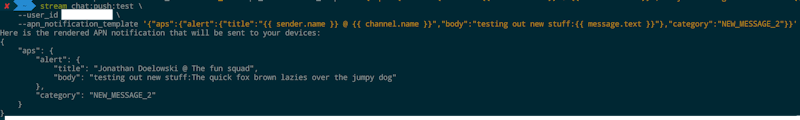
Here's a full list of parameters that you can use with the test command:
Push Test Parameters
| name | type | description | default | optional |
|---|---|---|---|---|
| user_id | string | The user ID | - | |
| message_id | string | ID of the message that should be used instead of a random one. If the message doesn't exist, an error will occur | - | ✓ |
| apn_notification_template | string | Notification template to be used instead of the configured APN one. This is one time only. (v1 only) | - | ✓ |
| firebase_notification_template | string | Notification template to be used instead of the configured APN one. This is one time only. (v1 only) | - | ✓ |
| firebase_data_template | string | Data template to be used instead of the configured Firebase one. This is one time only. (v1 only) | - | ✓ |
| skip_devices | boolean | Skip requiring device tokens and sending. | False | ✓ |
Push Test Payload
| name | type | description | default | optional |
|---|---|---|---|---|
| device_errors | object | A map of errors indexed by device tokens. | - | ✓ |
| general_errors | array of strings | A list of errors encountered with providers. | - | ✓ |
| skip_devices | boolean | Given skip_devices flag is passed back. | - | ✓ |
| rendered_apn_template | string | Your executed APN template (v1 only). | - | ✓ |
| rendered_firebase_template | string | Your executed Firebase template (v1 only). | - | ✓ |
| rendered_message | string | Your payload (v2 for all providers and v1 for Huawei/Xiaomi) | - | ✓ |