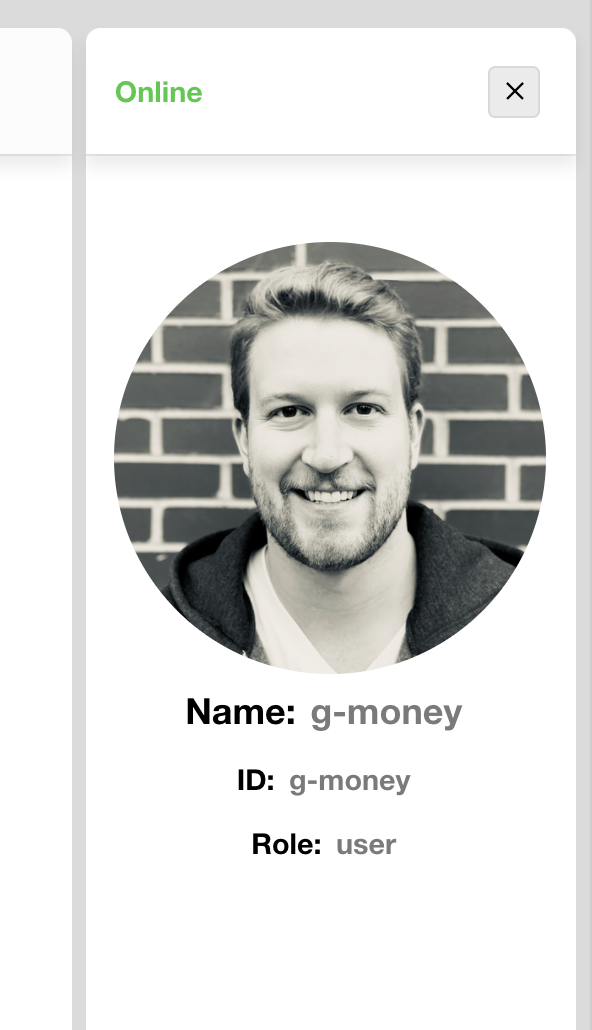Mentions Actions
In this example, we will demonstrate how to utilize custom functions that run on hover and click of a mentioned user in a message.
We pass onMentionsHover and onMentionsClick functions as props to the Channel component to achieve the desired result.
Mention Hover Action
For a simple on hover example, we will randomly change the color of the mentioned user text. Our custom function receives the
event object as a parameter. Through DOM manipulation, we can use the target field on the event to change the color.
The Code
const onMentionsHover = (event: React.BaseSyntheticEvent) => {
const randomColor = Math.floor(Math.random() * 16777215).toString(16);
event.target.style.color = `#${randomColor}`;
};
From here, all we need to do is override the default component in Channel:
<Channel onMentionsHover={onMentionsHover}>{/* children of Channel component */}</Channel>
The Result
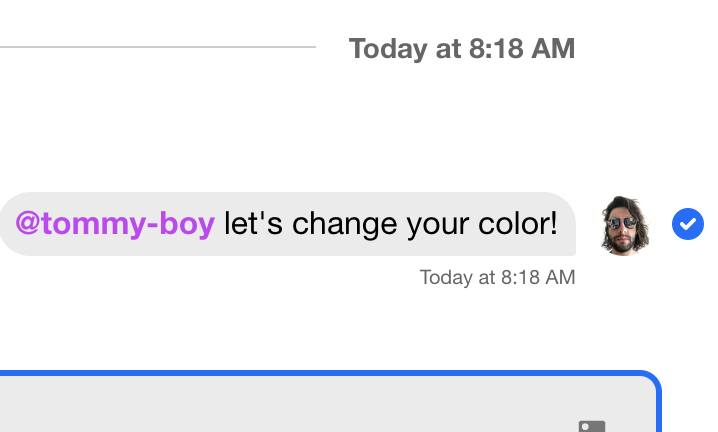
Mention Click Action
For this example, we will go more in-depth to show how an on click function can be used to navigate to a user details component.
The Code
To start, we will create a state variable to hold our clicked user object. Our custom mention click function will set this user in state.
const [clickedUser, setClickedUser] = useState<UserResponse | undefined>();
const onMentionsClick = (event: React.BaseSyntheticEvent, user: UserResponse) => {
event.stopPropagation();
setClickedUser(user);
};
We can now create a custom component that takes clickedUser and setClickedUser as props and renders the user's info in a sidebar. The user object passed to
our function will allow us to show things such as the user's Avatar and online status.
type ClickedUserProps = {
clickedUser: UserResponse;
setClickedUser: React.Dispatch<React.SetStateAction<UserResponse | undefined>>;
};
export const ClickedUser: React.FC<ClickedUserProps> = (props) => {
const { clickedUser, setClickedUser } = props;
return (
<div className='wrapper'>
<div className='header'>
{clickedUser.online ? (
<div className='online'>Online</div>
) : (
<div className='offline'>Offline</div>
)}
<button className='str-chat__square-button' onClick={() => setClickedUser(undefined)}>
<svg height='10' width='10' xmlns='http://www.w3.org/2000/svg'>
<path
d='M9.916 1.027L8.973.084 5 4.058 1.027.084l-.943.943L4.058 5 .084 8.973l.943.943L5 5.942l3.973 3.974.943-.943L5.942 5z'
fillRule='evenodd'
/>
</svg>
</button>
</div>
<div className='inner'>
{clickedUser.image && <Avatar image={clickedUser.image} size={240} />}
<div className='name'>Name: {<p>{clickedUser.name}</p>}</div>
<div className='id'>ID: {<p>{clickedUser.id}</p>}</div>
<div className='role'>Role: {<p>{clickedUser.role}</p>}</div>
</div>
</div>
);
};
.wrapper {
width: fit-content;
margin-top: var(--sm-m);
margin-right: var(--xs-m);
background: var(--white);
border-radius: var(--border-radius-md) var(--border-radius-md) 0 0;
}
.header {
height: 70px;
display: flex;
padding: 0 var(--sm-p);
justify-content: space-between;
align-items: center;
box-shadow: 0 7px 9px 0 var(--border), 0 1px 0 0 var(--border);
}
.inner {
display: flex;
flex-direction: column;
align-items: center;
justify-content: center;
font-weight: 700;
margin-top: var(--lg-m);
padding: var(--sm-p);
}
.inner .str-chat__avatar {
margin: 0;
}
.online {
font-weight: var(--font-weight-bold);
color: var(--green);
}
.offline {
font-weight: var(--font-weight-bold);
color: var(--grey);
}
.name {
display: flex;
align-items: center;
font-size: var(--xl-font);
}
.name p {
color: var(--grey);
font-size: var(--xl-font);
margin: 0;
margin: var(--xs-m);
}
.id {
display: flex;
align-items: center;
}
.id p {
color: var(--grey);
margin: 0;
margin: var(--xs-m);
}
.role {
display: flex;
align-items: center;
}
.role p {
color: var(--grey);
margin: 0;
margin: var(--xs-m);
}
Lastly, we plug our custom function and component into our app to tie it all together:
const App = () => {
const [clickedUser, setClickedUser] = useState<UserResponse | undefined>();
const onMentionsClick = (event: React.BaseSyntheticEvent, user: UserResponse) => {
setClickedUser(user);
};
return (
<Chat client={client}>
<ChannelList />
<Channel onMentionsClick={onMentionsClick}>
<Window>
<ChannelHeader />
<MessageList />
<MessageInput />
</Window>
<Thread />
{clickedUser && <ClickedUser clickedUser={clickedUser} setClickedUser={setClickedUser} />}
</Channel>
</Chat>
);
};
The Result