class UserListPage extends StatefulWidget {
const UserListPage({super.key});
@override
State<UserListPage> createState() => _UserListPageState();
}
class _UserListPageState extends State<UserListPage> {
late final StreamUserListController _userListController =
StreamUserListController(
client: StreamChat.of(context).client,
limit: 25,
filter: Filter.and(
[Filter.notEqual('id', StreamChat.of(context).currentUser!.id)],
),
sort: [
const SortOption(
'name',
direction: 1,
),
],
);
@override
Widget build(BuildContext context) {
return RefreshIndicator(
onRefresh: () => _userListController.refresh(),
child: StreamUserListView(
controller: _userListController,
),
);
}
}This is documentation for
Stream Chat Flutter SDK v7, which is nolonger actively maintained. For up-to-date documentation, see the latest version (v9).
StreamUserListView
A Widget For Displaying And Selecting Users
Find the pub.dev documentation here
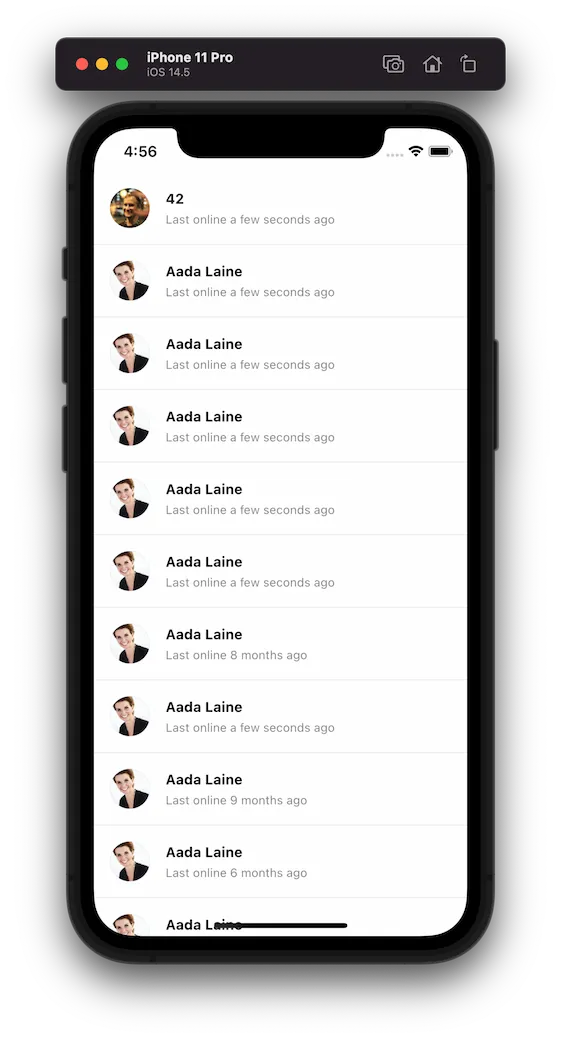
Background
A list of users is required for many different purposes: showing a list of users in a Channel,
selecting users to add in a channel, etc. The StreamUserListView displays a list
of users.
Make sure to check the StreamUserListController documentation for more information on how to use the controller to manipulate the StreamUserListView.
Basic Example
Customize The User Items
You can use your own widget for the user items using the itemBuilder parameter.
StreamUsersListView(
// ...
itemBuilder: (context, users, index, defaultWidget) {
return Text(users[index].name);
},
),Selecting Users
The StreamUserListView widget allows selecting users in a list. The defaultWidget returned can be customized to indicate that it has been selected.
Set<User> _selectedUsers = {};
StreamUserListView(
controller: _userListController,
itemBuilder: (context, users, index, defaultWidget) {
return defaultWidget.copyWith(
selected: _selectedUsers.contains(users[index]),
);
},
onUserTap: (user) {
setState(() {
_selectedUsers.add(user);
});
},
);