Adding Chat To Video Livestreams
Adding Chat To Video Livestreams
Introduction
Video livestreams are usually complemented with a chat section to make the livestream more interactive and encourage retention. There are several ways to show the chat interface on the screen and requires some design choices.
This guide details multiple ways of adding chat functionality to your video livestream.
Implementing Chat
There are two common scenarios in live-streaming applications depending how well integrated the two components (video + chat) are allowed to be on the screen. Two common types are split-screen and a chat overlay that fades in.
Let's explore creating both types:
Split-screen
In the split-screen implementation, we have a visual split between the video and the message list. This allows the content to be unobstructed by chat and have a clear separation of boundaries.
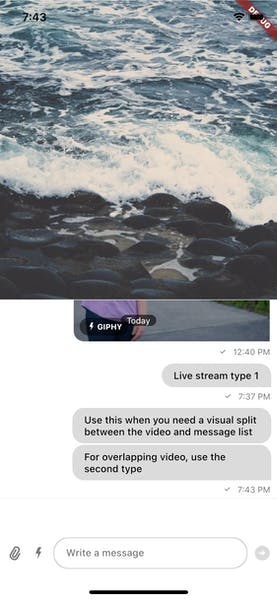
Scaffold(
body: Column(
children: <Widget>[
Expanded(
child: // Your video implementation here,
),
Expanded(
child: Column(
children: [
Expanded(
child: StreamMessageListView(),
),
StreamMessageInput(),
],
),
),
],
),
)
Overlapping chat with a transparency gradient
Another way to add chat is to overlay the video content with messages which progressively fade out as we go to the top of the screen. This gives the content a more rich feel as it takes the whole screen and allows the chat to be more homogeneously integrated with the content.
The second type looks like this:
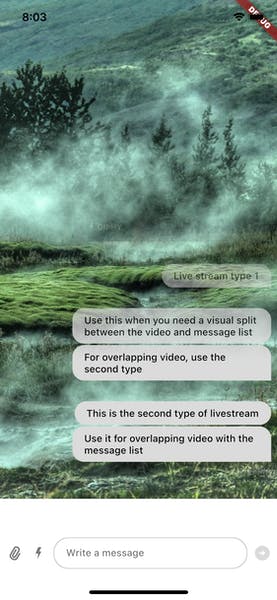
We can use a Stack for achieving this:
Stack(
children: <Widget>[
// Add your video implementation here
ShaderMask(
shaderCallback: (rect) {
return const LinearGradient(
begin: Alignment.bottomCenter,
end: Alignment.topCenter,
colors: [Colors.black, Colors.transparent],
stops: [0.4, 0.8]).createShader(
Rect.fromLTRB(0, 0, rect.width, rect.height),
);
},
blendMode: BlendMode.dstIn,
child: Column(
children: const [
Expanded(
child: StreamMessageListViewTheme(
data: StreamMessageListViewThemeData(
backgroundColor: Colors.transparent,
),
child: StreamMessageListView(),
),
),
StreamMessageInput(),
],
),
),
],
),