response = await client.updateChannelType("messaging", {
mark_messages_pending: true,
});Pending Messages
Pending Messages features lets you introduce asynchronous moderation on messages being sent on channel. To use this feature please get in touch with support so that we can enable it for your organisation.
Sending Pending Messages
Messages can be made pending by default by setting the channel config property mark_messages_pending to true.
response = client.update_channel_type("messaging", mark_messages_pending=True)$response = $this->client->updateChannelType("messaging", ["mark_messages_pending" => true]);_, err := client.UpdateChannelType(ctx, "messaging", map[string]interface{}{"mark_messages_pending": true})# require 'stream-chat'
@client.update_channel_type('messaging', mark_messages_pending: true)ChannelType
.update("messaging")
.markMessagesPending(true)
.request()You can also set the pending property on a message to mark it as pending on server side (this will override the channel configuration). Please note that this is only server-side feature .
const message = await channel.sendMessage(
{
text: "this is my pending message",
user_id: "user-id",
},
{
pending: true,
pending_message_metadata: {
my: "metadata",
},
},
);MessageRequestObject messageRequest =
MessageRequestObject.builder()
.text(text)
.userId(testUserRequestObject.getId())
.build();
Map<String, Object> metadata = new HashMap<String, Object>();
metadata.put("custom_field", "true");
Message.send(testChannel.getType(), testChannel.getId())
.message(messageRequest)
.pending(true)
.pendingMessageMetadata(metadata)
.request()$msg = ["id" => "unique_id_21312", "text" => "hello world"];
$channel->sendMessage($msg, $userId, null, ["pending" => true]);options = {
pending: true,
pending_message_metadata: {
metadata: 'some_data'
}
}
msg = @channel.send_message({ text: 'hi' }, @random_user[:id], **options)response = channel.send_message(
{"text": "hi"}, random_user["id"], pending=True, pending_message_metadata={"extra_data": "test"}
)msg := &Message{Text: "test pending message"}
metadata := map[string]string{"my": "metadata"}
messageResp, err := Channel.SendMessage(ctx, msg, user.ID, MessagePending, MessagePendingMessageMetadata(metadata))Pending messages will only be visible to the user that sent them. They will not be query-able by other users.
Callbacks
When a pending message is either sent or deleted, the message and its associated pending message metadata are forwarded to your configured callback endpoint via HTTP(s). You may set up to two pending message hooks per application. Only the first commit to a pending message will succeed; any subsequent commit attempts will return an error, as the message is no longer pending. If multiple hooks specify a timeout_ms, the system will use the longest timeout value.
You can configure this callback using the dashboard or server-side SDKs.
Using the Dashboard
- Go to the Stream Dashboard
- Select your app
- Navigate to your app’s settings until “Webhook & Event Configuration” section
- Click on “Add Integration”
- Add and configure pending message hook
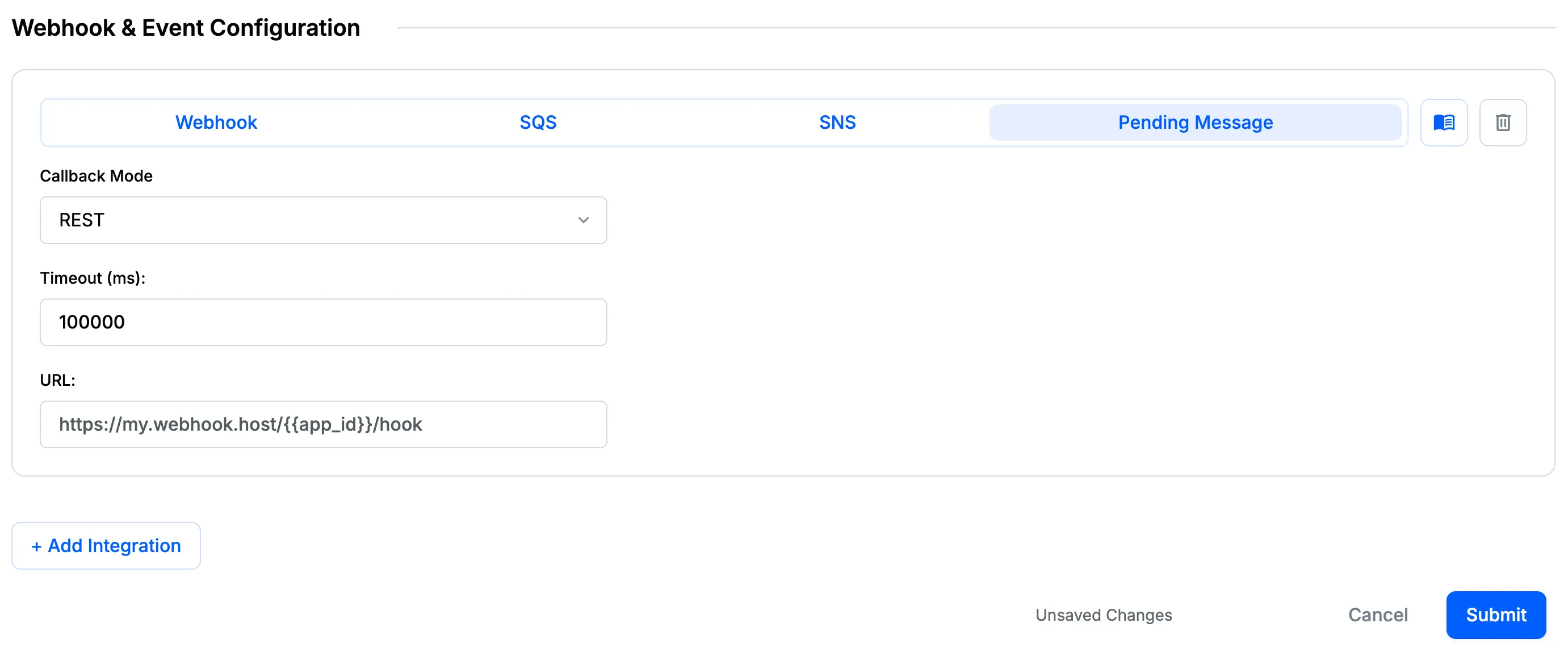
Using Server-Side SDKs
// Note: Any previously existing hooks not included in event_hooks array will be deleted.
// Get current settings first to preserve your existing configuration.
// STEP 1: Get current app settings to preserve existing hooks
const response = await client.getAppSettings();
console.log("Current event hooks:", response.event_hooks);
// STEP 2: Add pending message hook while preserving existing hooks
const existingHooks = response.event_hooks || [];
const newPendingMessageHook = {
enabled: true,
hook_type: "pending_message",
webhook_url: "https://example.com/pending-messages",
timeout_ms: 10000, // how long messages should stay pending before being deleted
callback: {
mode: "CALLBACK_MODE_REST",
},
};
// STEP 3: Update with complete array including existing hooks
await client.updateAppSettings({
event_hooks: [...existingHooks, newPendingMessageHook],
});# Note: Any previously existing hooks not included in event_hooks array will be deleted.
# Get current settings first to preserve your existing configuration.
# STEP 1: Get current app settings to preserve existing hooks
response = client.get_app_settings()
existing_hooks = response.get("event_hooks", [])
print("Current event hooks:", existing_hooks)
# STEP 2: Add pending message hook while preserving existing hooks
new_pending_message_hook = {
"enabled": True,
"hook_type": "pending_message",
"webhook_url": "https://example.com/pending-messages",
"timeout_ms": 10000, # how long messages should stay pending before being deleted
"callback": {
"mode": "CALLBACK_MODE_REST"
}
}
# STEP 3: Update with complete array including existing hooks
client.update_app_settings(
event_hooks=existing_hooks + [new_pending_message_hook]
)# Note: Any previously existing hooks not included in event_hooks array will be deleted.
# Get current settings first to preserve your existing configuration.
# STEP 1: Get current app settings to preserve existing hooks
response = client.get_app_settings
existing_hooks = response["event_hooks"] || []
puts "Current event hooks:", existing_hooks
# STEP 2: Add pending message hook while preserving existing hooks
new_pending_message_hook = {
"enabled" => true,
"hook_type" => "pending_message",
"webhook_url" => "https://example.com/pending-messages",
"timeout_ms" => 10000, # how long messages should stay pending before being deleted
"callback" => {
"mode" => "CALLBACK_MODE_REST"
}
}
# STEP 3: Update with complete array including existing hooks
client.update_app_settings(
event_hooks: existing_hooks + [new_pending_message_hook]
)// Note: Any previously existing hooks not included in event_hooks array will be deleted.
// Get current settings first to preserve your existing configuration.
// STEP 1: Get current app settings to preserve existing hooks
$response = $client->getAppSettings();
$existingHooks = $response['event_hooks'] ?? [];
echo "Current event hooks: " . json_encode($existingHooks);
// STEP 2: Add pending message hook while preserving existing hooks
$newPendingMessageHook = [
'enabled' => true,
'hook_type' => 'pending_message',
'webhook_url' => 'https://example.com/pending-messages',
'timeout_ms' => 10000, // how long messages should stay pending before being deleted
'callback' => [
'mode' => 'CALLBACK_MODE_REST'
]
];
// STEP 3: Update with complete array including existing hooks
$client->updateAppSettings([
'event_hooks' => array_merge($existingHooks, [$newPendingMessageHook])
]);// Note: Any previously existing hooks not included in event_hooks array will be deleted.
// Get current settings first to preserve your existing configuration.
// STEP 1: Get current app settings to preserve existing hooks
settings, err := client.GetAppSettings(ctx)
if err != nil {
log.Fatal(err)
}
existingHooks := settings.App.EventHooks
fmt.Printf("Current event hooks: %+v\n", existingHooks)
// STEP 2: Add pending message hook while preserving existing hooks
newPendingMessageHook := EventHook{
HookType: PendingMessage,
Enabled: true,
WebhookURL: "https://example.com/pending-messages",
TimeoutMs: 10000, // how long messages should stay pending before being deleted
Callback: &Callback{Mode: CallbackModeREST},
}
// STEP 3: Update with complete array including existing hooks
allHooks := append(existingHooks, newPendingMessageHook)
_, err = client.UpdateAppSettings(ctx, NewAppSettings().SetEventHooks(allHooks))
if err != nil {
log.Fatal(err)
}// Note: Any previously existing hooks not included in event_hooks array will be deleted.
// Get current settings first to preserve your existing configuration.
// STEP 1: Get current app settings to preserve existing hooks
App.AppGetResponse response = App.get().request();
List<App.EventHook> existingHooks = response.getApp().getEventHooks();
System.out.println("Current event hooks: " + existingHooks);
// STEP 2: Add pending message hook while preserving existing hooks
App.EventHook newPendingMessageHook = new App.EventHook();
newPendingMessageHook.setHookType(App.HookType.PENDING_MESSAGE);
newPendingMessageHook.setEnabled(true);
newPendingMessageHook.setWebhookURL("https://example.com/pending-messages");
newPendingMessageHook.setTimeoutMs(10000); // how long messages should stay pending before being deleted
App.PendingMessageCallback callback = new App.PendingMessageCallback();
callback.setMode(App.CallbackMode.REST);
newPendingMessageHook.setCallback(callback);
// STEP 3: Update with complete array including existing hooks
List<App.EventHook> allHooks = new ArrayList<>(existingHooks);
allHooks.add(newPendingMessageHook);
App.update().eventHooks(allHooks).request();// Note: Any previously existing hooks not included in event_hooks array will be deleted.
// Get current settings first to preserve your existing configuration.
// STEP 1: Get current app settings to preserve existing hooks
var settings = await client.GetAppSettingsAsync();
var existingHooks = settings.App.EventHooks ?? new List<EventHook>();
Console.WriteLine($"Current event hooks: {existingHooks}");
// STEP 2: Add pending message hook while preserving existing hooks
var newPendingMessageHook = new EventHook
{
HookType = HookType.PendingMessage,
Enabled = true,
WebhookUrl = "https://example.com/pending-messages",
TimeoutMs = 10000, // how long messages should stay pending before being deleted
Callback = new CallbackConfig { Mode = CallbackMode.Rest }
};
// STEP 3: Update with complete array including existing hooks
var allHooks = new List<EventHook>(existingHooks) { newPendingMessageHook };
await client.UpdateAppSettingsAsync(new AppSettingsRequest
{
EventHooks = allHooks
});See the Multi-Event Hooks documentation for complete details.
Callback Request
For example, if your callback server url is https://example.com, we would send callbacks:
- When pending message is sent
POST https://example.com/PassOnPendingMessage
- When a pending message is deleted
POST https://https://example.com/DeletedPendingMessage
In both callbacks, the body of the POST request will be of the form:
{
"message": {
// the message object
},
"metadata": {
// keys and values that you passed as pending_message_metadata
},
"request_info": {
// request info of the request that sent the pending message. Example:
/*
"type": "client",
"ip": "127.0.0.1",
"user_agent": "Mozilla/5.0...",
"sdk": "stream-chat-js",
"ext": "additional-data"
*/
}
}Deleting pending messages
Pending messages can be deleted using the normal delete message endpoint. Users are only able to delete their own pending messages. The messages must be hard deleted. Soft deleting a pending message will return an error.
Updating pending messages
Pending messages cannot be updated.
Querying pending messages
A user can retrieve their own pending messages using the following endpoints:
// To retrieve single message
client.getPendingMessage("pending_message_id").enqueue { result ->
if (result is Result.Success) {
val message: Message = result.value.message
val metadata: Map<String, String> = result.value.metadata
}
}// To retrieve single message
const response = await client.getMessage("pending_message_id");
console.log(response.message, response.pending_message_metadata);
// To retrieve multiple messages
const response = await channel.getMessagesById([
"pending_message_id_1",
"pending_message_id_2",
]);
console.log(response.messages);// To query single pending message
Message.get(pendingMessageId).request();
// To query multiple pending messages
Message.getMany(
"channel_type",
"channel_id",
Arrays.asList("pendingMessageId1", "pendingMessageId2")
).request()// To retrieve single message
$message = $client->getMessage('message-id');
// To retrieve multiple messages
$msgResponse = $channel->getManyMessages(["message-1", "message-2"]);# To retrieve single message
message = @client.get_message(msg_id)[:message]
# To retrieve multiple messages
messages = @channel.get_messages(['message-1', 'message-2'])[:messages]# To retrieve single message
client.get_message(msg_id)
# To retrieve multiple messages
client.get_messages(['message-1', 'message-2'])// To retrieve single message
messageResp, err = client.GetMessage(ctx, "message-id")
// To retrieve multiple messages
getMsgResp, err := channel.GetMessages(ctx, []string{"message-1", "message-2"})Query channels
Each channel that is returned from query channels will also have an array of pending_messages. These are pending messages that were sent to this channel, and belong to the user who made the query channels call. This array will contain a maximum of 100 messages and these will be the 100 most recently sent messages.
// Querying multiple channels
client.queryChannels(request).enqueue { result ->
if (result is Result.Success) {
val channels: List<Channel> = result.value
// Pending messages in the first channel
val pendingMessages: List<PendingMessage> = channels[0].pendingMessages
}
}
// Querying single channel
val channelClient = client.channel("messaging", "channel_id")
channelClient.query(request).enqueue { result ->
if (result is Result.Success) {
val channel: Channel = result.value
// Pending messages in the channel
val pendingMessages: List<PendingMessage> = channel.pendingMessages
}
}// Quering multiple channels
const channels = await client.queryChannels(filters);
console.log(channels[0].state.pending_messages);
// Querying single channel
const channel = await client.channel("messaging", "channel_id");
await channel.query();
console.log(channel.state.pending_messages);List<ChannelGetResponse> channels = Assertions.assertDoesNotThrow(
() ->
Channel.list()
.user(testUserRequestObject)
.sort(Sort.builder().field("id").direction(Direction.DESC).build())
.request()).getChannels();
System.out.println(channels.get(0).getPendingMessages());$response = $client->queryChannels(["id" => $this->channel->id], null, ['user_id' => $this->user1["id"]]);
print_r($response["channels"][0]['pending_messages']);response = @client.query_channels({ 'members' => { '$in' => ['legolas'] } }, sort: { 'id' => 1 })
# Access pending messages
# response['channels'][0]['pending_messages']filter := map[string]interface{}{"type": "messaging"}
resp, _ := c.QueryChannels(ctx, &QueryOption{Filter: filter})
fmt.Println("Pending Messages: ", resp.Channels[0].PendingMessages)Committing pending messages
Calling the commit message endpoint will promote a pending message into a normal message. This message will then be visible to other users and any events/push notifications associated with the message will be sent.
The commit message endpoint is server-side only.
await serverClient.commitMessage(id);Message.commit("pending_message_id").request()$client->commitMessage($msgId);@client.commit_message('message-1')client.commit_message("message-1")channel.CommitMessage(ctx, "message-id")If a message has been in the pending state longer than the timeout_ms defined for your app, then the pending message will be deleted. The default timeout for a pending message is 3 days.