$ curl -fsSL https://raw.githubusercontent.com/GetStream/stream-cli/master/install/install.sh
$ bash install.shStream CLI Quickstart
Stream’s command line interface (CLI) makes it easy to create and manage your Stream Chat applications directly from the command line. The source code and full documentation can be found on GitHub.Installation
The Stream CLI is written in Go and precompiled into a single binary. It doesn’t have any prerequisites.
Installation
Download the binaries
You can find the binaries in the Release section of the repository. We also wrote a short script to download them and put it to your PATH .
Bash (MacOS and Linux)
PowerShell (Windows)
$ Invoke-WebRequest -Uri "https://raw.githubusercontent.com/GetStream/stream-cli/master/install/install.ps1" -OutFile "install.ps1"; powershell.exe -ExecutionPolicy Bypass -File ./install.ps1Homebrew
For MacOS users, it’s also available via Homebrew:
$ brew tap GetStream/stream-cli https://github.com/GetStream/stream-cli
$ brew install stream-cliCompile yourself
$ git clone git@github.com:GetStream/stream-cli.git
$ cd stream-cli
$ go build ./cmd/stream-cli
$ ./stream-cli --version
stream-cli version 1.0.0Getting Started
In order to initialize the CLI, it’s as simple as:
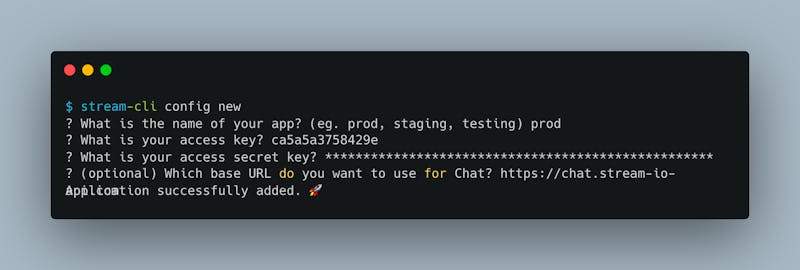
Note: Your API key and secret can be found on the Stream Dashboard and is specific to your application.
Use Cases and example
A couple of example use cases can be found here. We’ve also created a separate documentation for the import feature.
🚨Warning
We purposefully chose the executable name stream-cli to avoid conflict with another tool called imagemagick which already has a stream executable.
If you do not have imagemagick installed, it might be more comfortable to rename stream-cli to stream. Alternatively you can set up a symbolic link:
$ ln -s ~/Downloads/stream-cli /usr/local/bin/stream
$ stream --version
stream-cli version 1.0.0Syntax
Basic commands use the following syntax:
$ stream-cli [chat|feeds] [command] [args] [options]Example:
$ stream-cli chat get-channel -t messaging -i redteamThe --help keyword is available every step of the way. Examples:
$ stream-cli --help
$ stream-cli chat --help
$ stream-cli chat get-channel --helpAuto completion
We provide autocompletion for the most popular shells (PowerShell, Bash, ZSH, Fish).
$ stream-cli completion --helpIssues
If you’re experiencing problems directly related to the CLI, please add an issue on GitHub.
For other issues, submit a support ticket.
Changelog
As with any project, things are always changing. If you’re interested in seeing what’s changed in the Stream CLI, the changelog for this project can be tracked in the Release page of the repository.