Chat Logs
The Chat logs page is a great way to help debug your application. To visit the page navigate to the dashboard for your application and select ‘Logs’ from the ‘Chat’ dropdown.
For those using webhook and push logs these can now be found under the same dropdown as ‘Webhook & Push Logs’
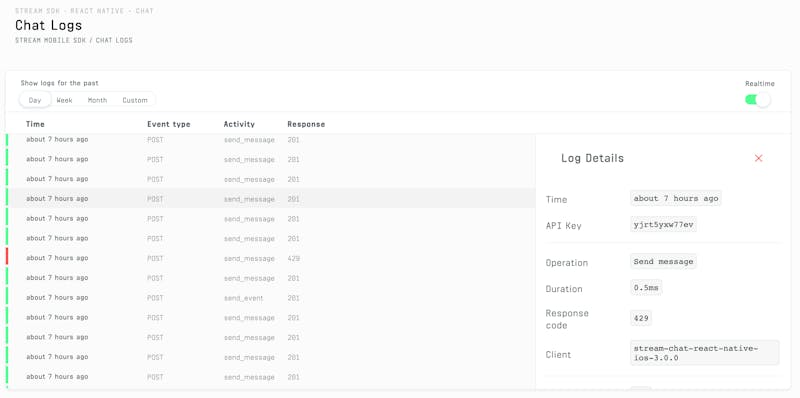
From here you can view a table of requests made by your application. The default view is for today but you can also view by week, month or a custom date range. The following data is viewable:
Time of event
The event type (i.e. GET, PUT, POST, DELETE, PATCH)
Activity (i.e. create a channel, delete a channel etc.)
Response code
To help you get a quick feel for the health of your application at a glance color codes will line the table next to each request. Error response codes will show with a red marker while all others will show in green.
To learn more about a particular request simply click on it. This will expand a side panel where you can drill into more information about the request. This includes data on the client, duration, and API key of the request as well as any params sent over.
If the request does not contain a value for a certain parameter it will show as empty in the side panel.