class DemoPage extends StatelessWidget {
@override
Widget build(BuildContext context) {
return Scaffold(
appBar: ChannelListHeader(),
body: ChannelsBloc(
child: ChannelListView(
filter: Filter.in_('members', [StreamChat.of(context).user.id]),
sort: [SortOption('last_message_at')],
pagination: PaginationParams(
limit: 20,
),
channelWidget: ChannelPage(),
),
),
);
}
}ChannelListHeader
A Header Widget For A List Of Channels
Find the pub.dev documentation here

Background
A common pattern for most messaging apps is to show a list of Channels (chats) on the first screen and navigate to an individual one on being clicked. On this first page where the list of channels are displayed, it is usual to have functionality such as adding a new chat, display the user logged in, etc.
To encapsulate all of this functionality into one widget, the Flutter SDK contains a ChannelListHeader
widget which provides these out of the box.
Basic Example
This is a basic example of a page which has a ChannelListView and a ChannelListHeader to recreate a
common Channels Page.
Customizing Parts Of The Header
The header works like a ListTile widget.
Use the titleBuilder, subtitle, leading, or actions parameters to substitute the widgets for your own.
//...
ChannelListHeader(
subtitle: Text('My Custom Subtitle'),
),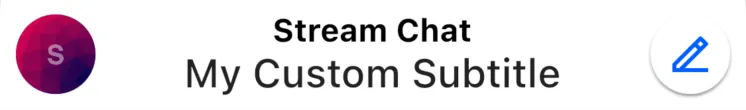
The titleBuilder parameter helps you build different titles depending on the connection state:
//...
ChannelListHeader(
titleBuilder: (context, status, client) {
switch(status) {
/// Return your title widget
}
},
),Showing Connection State
The ChannelListHeader can also display connection state below the tile which shows the user if they
are connected or offline, etc. on connection events.
To enable this, use the showConnectionStateTile property.
//...
ChannelListHeader(
showConnectionStateTile: true,
),