Technical Overview
The Stream Python AI SDK provides a bridge between Stream video calls and AI services, enabling real-time voice processing without the complexity of building audio pipelines from scratch. It transforms video calls into intelligent, voice-enabled experiences through a plugin-based architecture.
How It Works
The SDK acts as a middleware layer that connects Stream’s real-time video infrastructure with external AI services. When participants speak in a call, the SDK captures audio, processes it through AI plugins, and returns intelligent responses back to the call.
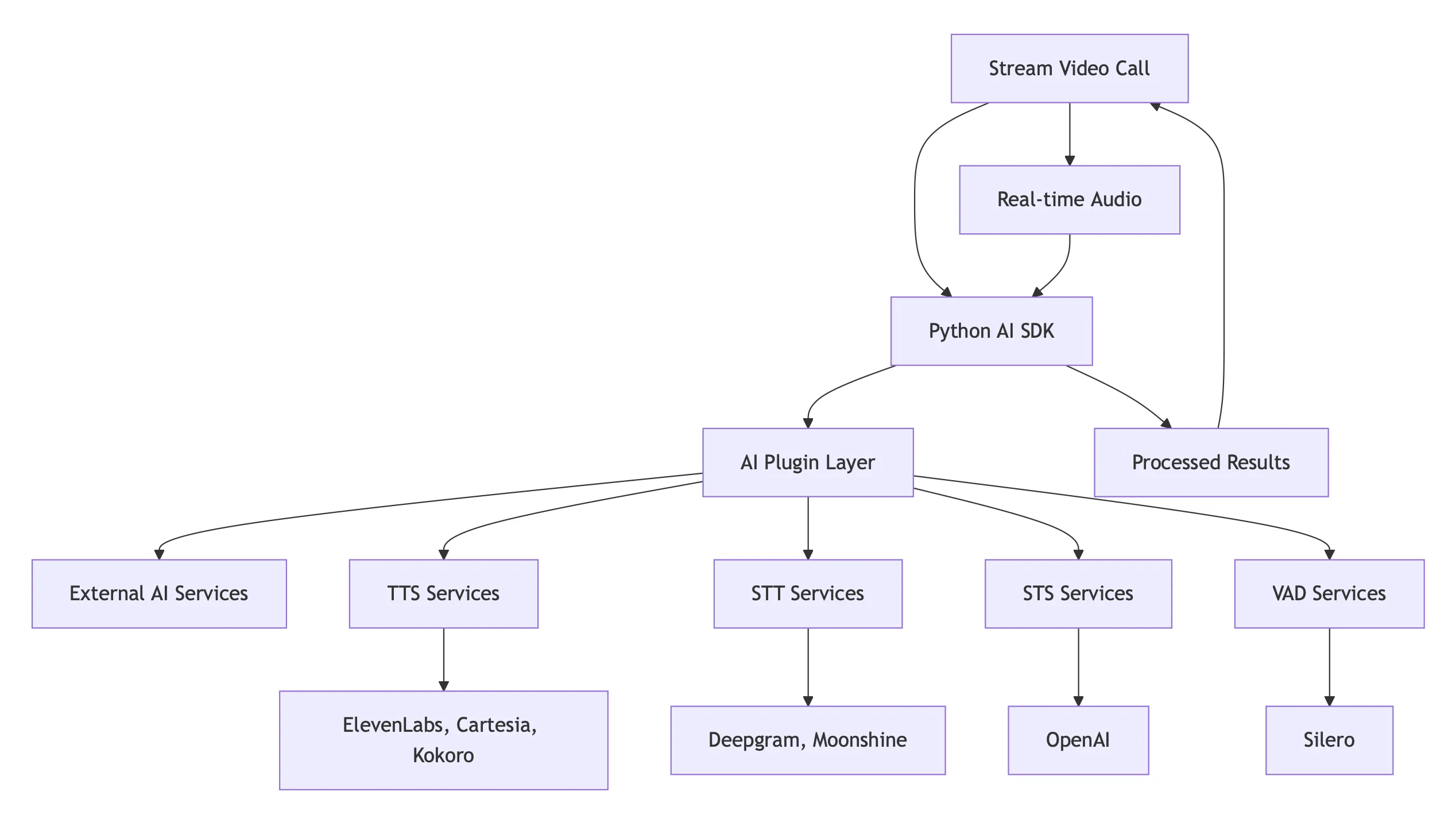
Core Capabilities
Text-to-Speech (TTS)
Convert written text into natural-sounding speech that plays directly in video calls. Supports multiple voice providers for different languages, accents, and speaking styles.
Speech-to-Text (STT)
Transcribe spoken words into written text in real-time. Captures conversations as they happen, enabling live transcription, searchable meeting records, and voice command processing.
Speech-to-Speech (STS)
Create conversational AI agents that listen, understand, and respond with natural speech. Combines speech recognition, language processing, and voice synthesis into a complete conversation loop.
Voice Activity Detection (VAD)
Detect when someone is speaking versus background noise or silence. Optimizes processing by focusing computational resources only on speech segments.
Benefits Over DIY Solutions
Reduced Complexity
Building audio processing pipelines requires expertise in audio engineering, real-time streaming, and multiple AI service integrations. The SDK handles these complexities, allowing developers to focus on application logic.
Time to Market
A DIY solution requires significant development effort for audio capture, processing, AI integration, and real-time synchronization. The SDK provides these capabilities immediately.
Reliability
Audio processing involves handling network issues, service failures, and real-time synchronization challenges. The SDK includes built-in error handling, retry logic, and fallback mechanisms.
Cost Efficiency
DIY solutions require ongoing maintenance, updates, and infrastructure management. The SDK reduces operational overhead and leverages Stream’s optimized infrastructure.
Flexibility
Switching between AI providers or adding new capabilities requires significant refactoring in DIY solutions. The plugin architecture allows easy provider switching and feature addition.
Workflow: Adding AI Features
1. Choose Your Plugin
Select from available plugins based on your needs:
- TTS plugins for voice output
- STT plugins for speech recognition
- STS plugins for conversational AI
- VAD plugins for speech detection
2. Configure the Plugin
Set up provider-specific settings like voice selection, language models, or detection thresholds. The SDK handles the underlying API integration and authentication.
3. Connect to Your Call
Join a Stream video call with a bot user. The SDK automatically handles audio routing, user management, and real-time communication.
4. (In some plugins) Process Audio Events
The SDK captures audio from call participants and routes it through your chosen plugins. You receive processed results through standardized events.
5. Handle Responses
Process the AI service responses and integrate them back into your call. The SDK handles the audio output and synchronization.
What Stream Handles
Audio Infrastructure
- Real-time audio capture and streaming
- Audio format conversion and optimization
- Network transmission and synchronization
- Audio routing between participants
Call Management
- User authentication and session handling
- Call creation and participant management
- Real-time communication protocols
- Connection stability and reconnection
Plugin Integration
- Standardized plugin interfaces
- Provider API integration and authentication
- Error handling and retry logic
- Event system and data flow
Performance Optimization
- Audio buffering and processing
- Memory management and garbage collection
- Network bandwidth optimization
- CPU usage optimization
What You Handle
Application Logic
- Business logic and use case implementation
- User interface and experience design
- Data processing and storage
- Integration with your existing systems
Plugin Selection
- Choosing appropriate AI providers
- Configuring provider-specific settings
- Managing API keys and credentials
- Monitoring service performance
Event Processing
- Handling transcript events for your use case
- Processing AI responses appropriately
- Managing conversation flow and state
- Implementing error handling strategies
Deployment and Operations
- Environment configuration
- API key management and security
- Monitoring and logging
- Scaling and performance tuning
Integration Architecture
The SDK creates a layered architecture that separates concerns and enables flexible development:
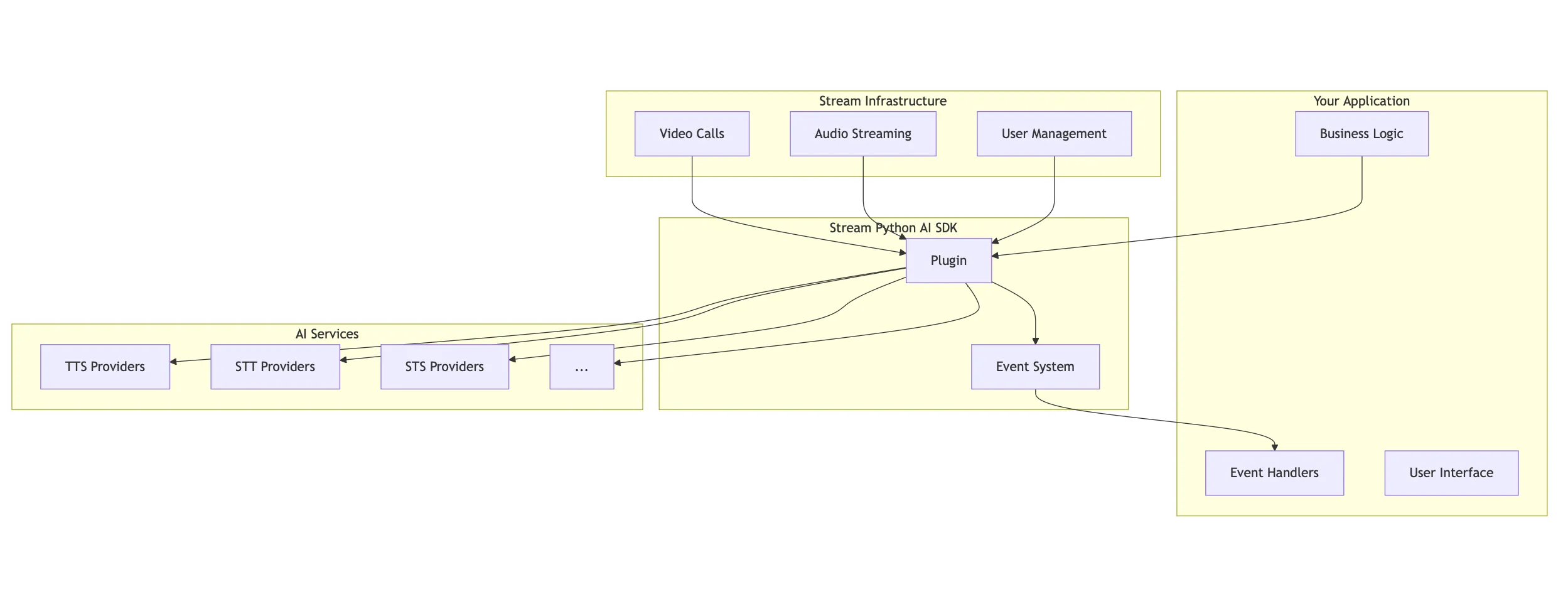
This architecture enables developers to focus on building intelligent voice experiences while Stream handles the complex underlying infrastructure and AI service integrations.