Text To Speech (TTS)
Text-to-Speech (TTS) transforms written words into spoken audio, allowing your applications to “speak” to users naturally. With the Stream Python AI SDK, you can easily add voice capabilities to your video calls and applications, creating experiences where text becomes lifelike speech in real-time.
How does text to speech work?
Think of TTS as a digital voice that has learned to speak by studying thousands of hours of human conversation. Here’s what happens when you turn text into speech:
Text Understanding: The AI TTS model reads your text and grasps its meaning, context, and emotional tone—just like a person would when preparing to speak.
Voice Synthesis: Using neural processing, the system generates the natural rhythm, intonation, and pronunciation that makes speech sound human.
Audio Generation: The system converts this understanding into actual sound waves that capture the natural flow and expressiveness of human speech.
Modern TTS systems learn directly from human speech data, so they can produce remarkably natural and expressive voices that adapt to different contexts, emotions, and speaking styles.
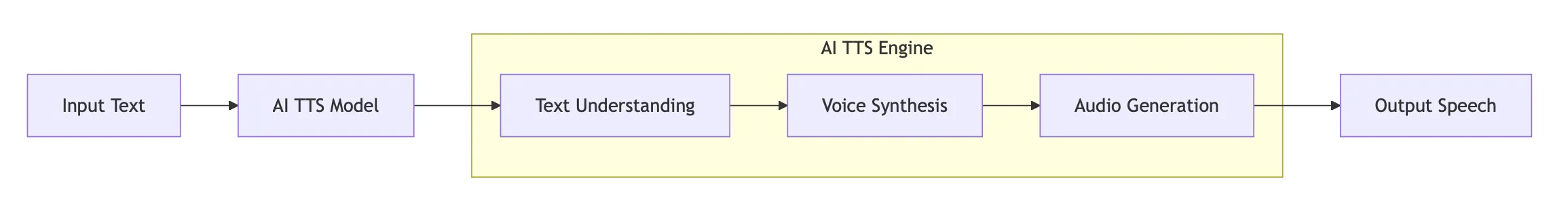
How does it work with Stream?
The Stream Python AI SDK simplifies text-to-speech integration by providing a clean, plugin-based system that handles all the complexity for you.
Here’s how it works in practice:
Choose Your Voice: Pick from popular TTS providers like ElevenLabs (for ultra-realistic voices), Cartesia, or Kokoro (for offline processing).
Send Your Text: Simply call the
send()method with whatever text you want spoken—the plugin handles the rest.Automatic Audio: The TTS service converts your text to speech and sends back high-quality audio.
Seamless Integration: The SDK automatically routes the audio into your Stream call, so everyone hears it immediately.
Real-time Experience: The speech plays instantly to all call participants, creating a natural conversation flow.
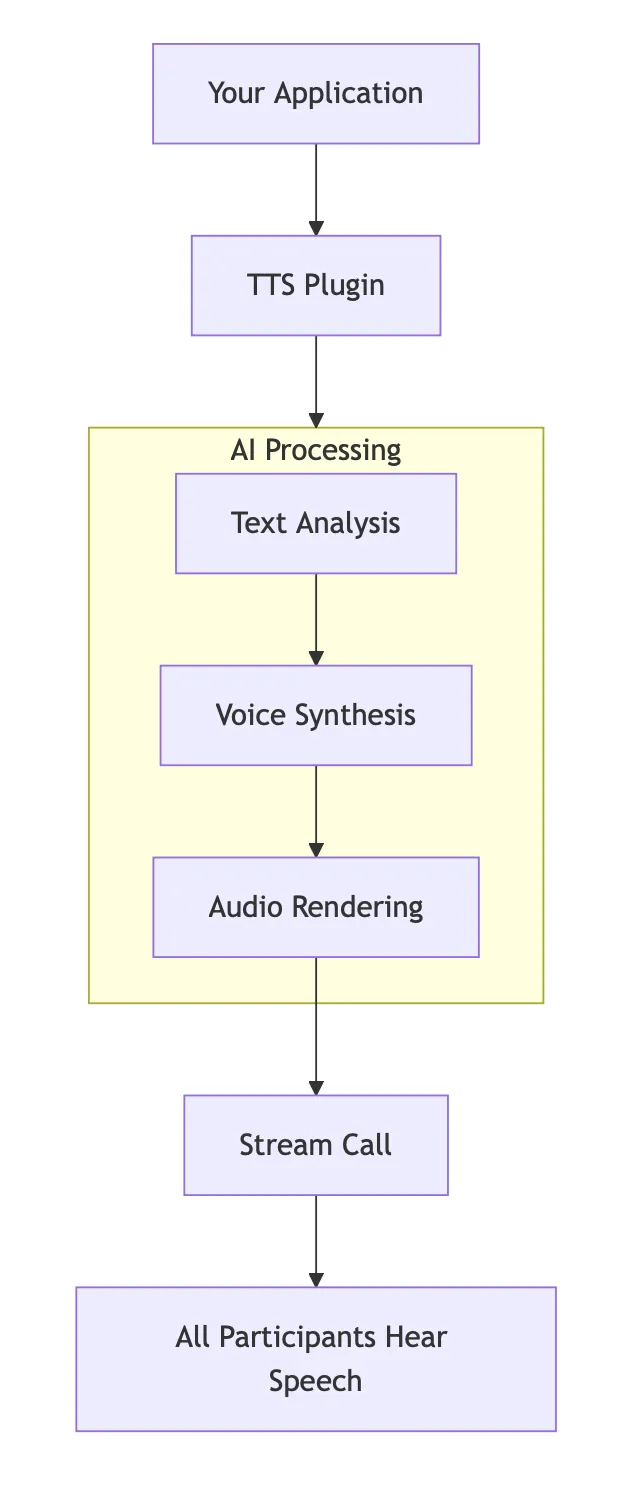
Worked example
Let’s walk through a real-world example to see how TTS works in your application.
Imagine you’re building a customer support system where callers get placed in a queue. Here’s how TTS makes this experience feel personal and professional:
The Scenario: A customer calls your support line and gets placed in a queue.
What Happens:
Your system detects the caller and generates a friendly message: “Thank you for calling TechCorp Support. Your estimated wait time is 5 minutes.”
Instead of showing this as text on screen (which the caller can’t see), your TTS plugin converts it to natural speech that sounds like a real person.
The voice speaks directly to the caller through the Stream call, creating an immediate human connection.
As the queue updates, new messages are automatically spoken: “Your wait time is now 3 minutes” or “We’re connecting you to an agent now.”
The Result: Instead of a silent, frustrating wait, customers get a conversational experience that feels like they’re being personally attended to, even when they’re waiting in line.
This is just one example—TTS can transform any text-based interaction into a natural voice experience.
What can you do with it?
The possibilities with TTS are virtually endless! Here are some of the most exciting ways you can use it to enhance your applications:
Voice Assistants and Bots
Give your applications a voice that users can actually talk to. Create AI assistants that respond naturally, build customer service bots that sound human, or add voice capabilities to any chatbot.
Accessibility Features
Make your applications more inclusive by adding audio feedback for users with visual impairments, creating screen readers for your content, or offering voice navigation for users who prefer audio interfaces.
Automated Announcements
Keep users informed with voice notifications that grab attention. Announce important updates, provide real-time status reports, or give voice prompts that guide users through processes.
Content Narration
Turn any text into audio content. Automatically narrate articles, create audio versions of documents, or generate professional voice-overs for presentations and videos.
Multi-language Support
Reach global audiences with native-sounding voices in multiple languages. Provide localized voice experiences that feel natural to users around the world.
Interactive Applications
Create immersive experiences with voice-controlled interfaces, build audio-based games and educational tools, or add voice feedback that responds to user actions.