Speech To Text (STT)
Speech-to-Text (STT) converts spoken audio into written text, enabling applications to process and understand human speech input. STT technology enables the development of voice-controlled interfaces, automated meeting transcription systems, and conversational AI applications by converting audio input into structured text data that can be processed by your application logic.
How does speech to text work?
Here’s what happens when someone speaks into your application:
Audio Understanding: The AI STT model captures and analyzes the audio, recognizing the unique patterns and characteristics of human speech.
Speech Recognition: Using neural processing, the system identifies words, phrases, and language patterns in real-time.
Text Generation: The system converts the recognized speech into written text, understanding context, grammar, and natural language patterns.
Modern STT systems learn directly from human speech data, making them incredibly accurate at understanding different accents, speaking styles, and even challenging audio conditions.
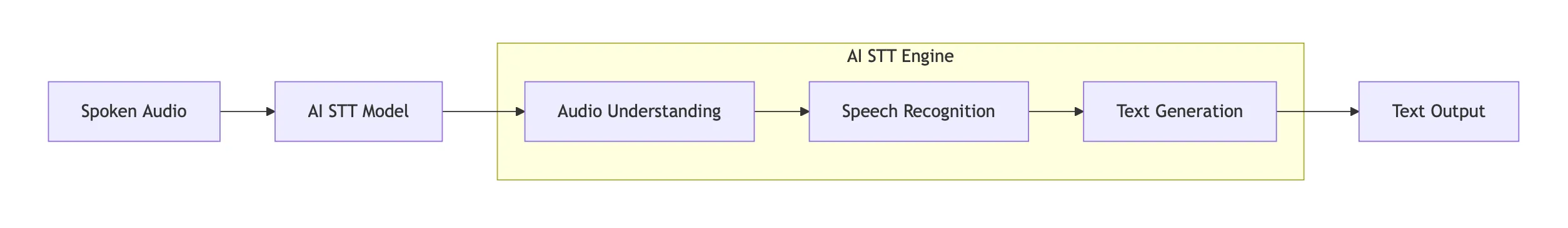
How does it work with Stream?
The Stream Python AI SDK makes real-time speech recognition incredibly simple. Instead of building complex audio processing pipelines, you get a streamlined system that handles everything from audio capture to text output.
Here’s how it works in your Stream calls:
Choose Your Provider: Pick from powerful STT services like Deepgram (for high accuracy and multiple languages) or Moonshine (for fast, local processing).
Listen to Audio: The SDK automatically captures audio from your Stream call and feeds it to your chosen STT provider in real-time.
Get Live Transcripts: As people speak, you receive both partial transcripts (for immediate feedback) and final transcripts (for accuracy).
Process the Text: Use the transcribed text however you need—store it, analyze it, or feed it to other AI systems for further processing.
Real-time Integration: The entire process happens seamlessly within your existing Stream call, with no additional audio setup required.
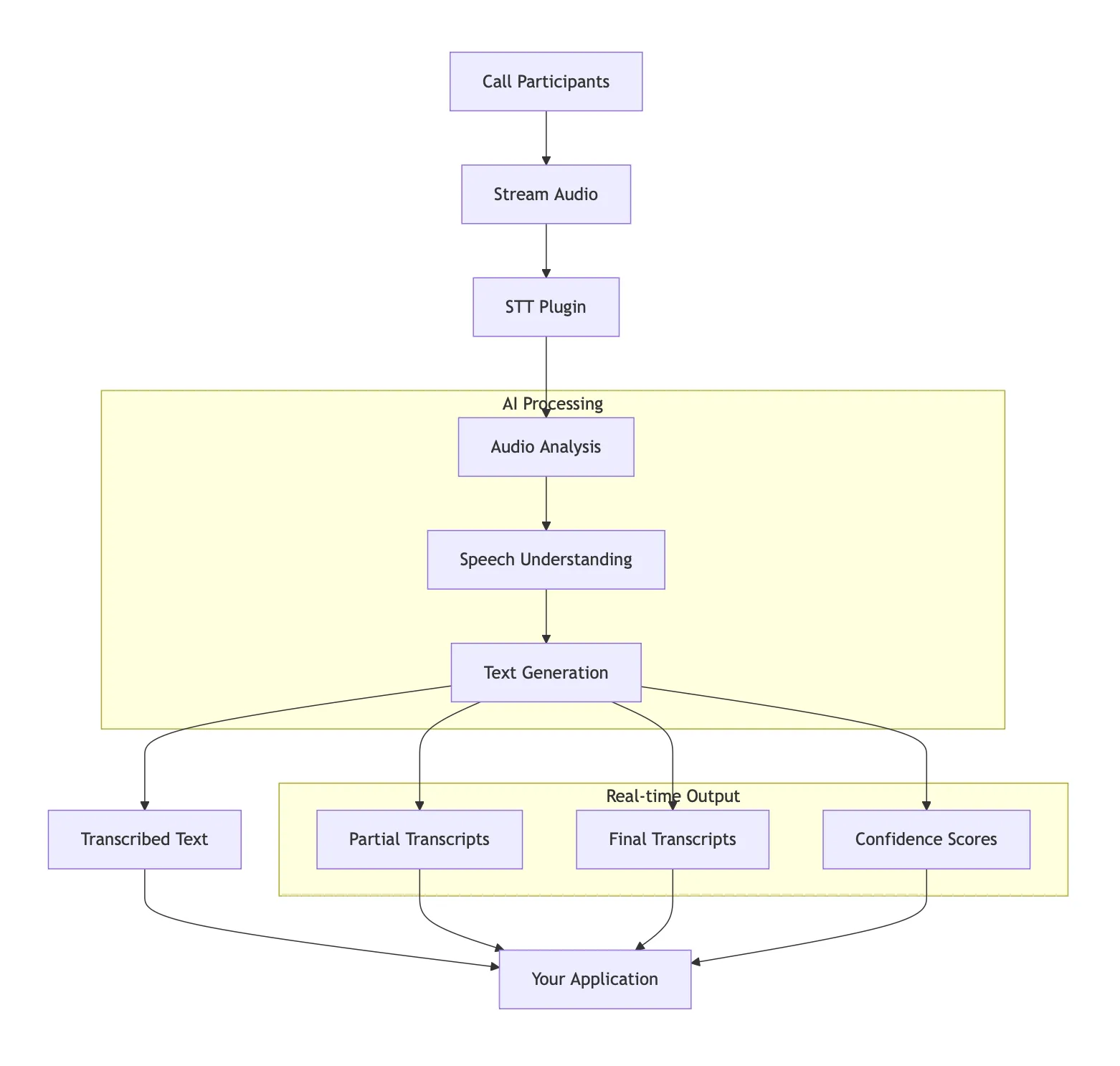
Worked example
Let’s walk through a real-world scenario to see how STT transforms your application experience.
Imagine you’re building a meeting assistant that automatically creates meeting notes and action items. Here’s how STT makes this possible:
The Scenario: A team meeting with 5 participants discussing a new product launch.
What Happens:
As each person speaks, the STT system captures their audio and converts it to text in real-time.
You receive transcript events after each utterance such as “We need to launch the new product by Q3”.
Your application can immediately process this text to identify key topics, extract action items, or trigger follow-up tasks.
When someone says “I’ll handle the marketing campaign,” your system can automatically create a task assignment.
At the end of the meeting, you have a complete, searchable transcript that captures every detail discussed.
The Result: Instead of someone manually taking notes and potentially missing important details, you get a comprehensive, accurate record of the entire conversation that can be analyzed, searched, and acted upon.
This is just one example—STT can transform any voice interaction into actionable data.
What can you do with it?
The possibilities with STT are endless! Here are some of the most powerful ways you can use it to enhance your applications:
Meeting and Call Documentation
Automatically create searchable transcripts of meetings, calls, and presentations. Never miss important details, create meeting summaries, or build a knowledge base from your conversations.
Voice-Controlled Interfaces
Let users control your application with their voice. Create hands-free navigation, voice commands for complex operations, or conversational interfaces that feel natural and intuitive.
Accessibility Features
Make your applications more inclusive by providing real-time captions for users with hearing impairments, creating voice-to-text input for users with mobility challenges, or offering audio feedback for visual content.
Customer Service and Support
Transcribe customer calls to analyze satisfaction, identify common issues, or provide agents with real-time conversation insights. Build voice-enabled support systems that understand customer needs instantly.
Language Learning and Education
Create interactive language learning tools that provide real-time pronunciation feedback, build educational applications that respond to spoken questions, or develop assessment tools that evaluate speaking skills.