const response = await serverClient.feeds.createFeedGroup({
id: "mytimeline",
ranking: { type: "expression", score: "decay_linear(time) * popularity" },
activity_selectors: [
{
type: "following",
},
],
});Ranking
Stream allows you to configure your own ranking method to determine the order of activities inside a feed.
Ranked feeds are not available for free plans. Contact support after upgrading your account to enable ranked feeds for your organization.
An example ranking config is shown below:
ctx := context.Background()
createFeedGroupRequest := &getstream.CreateFeedGroupRequest{
ID: "mytimeline",
Ranking: &getstream.RankingConfig{
Type: getstream.PtrTo("expression"),
Score: getstream.PtrTo("decay_linear(time) * popularity"),
},
ActivitySelectors: []getstream.ActivitySelectorConfig{
{
Type: getstream.PtrTo("following"),
},
},
}
// Create the feed group
response, err := client.Feeds().CreateFeedGroup(ctx, createFeedGroupRequest)
if err != nil {
log.Fatal("Error creating feed group:", err)
}
fmt.Printf("Feed group created successfully!\n")
fmt.Printf("Duration: %s\n", response.Data.Duration)
fmt.Printf("Feed Group ID: %s\n", response.Data.FeedGroup.ID)$createResponse = $feedsClient->createFeedGroup(
new GeneratedModels\CreateFeedGroupRequest(
id: "mytimeline",
defaultVisibility: 'public',
ranking: new GeneratedModels\RankingConfig(
type: 'expression',
score: 'decay_linear(time) * popularity'
),
activitySelectors: [
new GeneratedModels\ActivitySelectorConfig(
type: 'following'
)
]
)
);await _feedsV3Client.CreateFeedGroupAsync(new CreateFeedGroupRequest
{
ID = "ranked-group",
DefaultVisibility = "public",
Ranking = new RankingConfig
{
Type = "default",
Score = "decay_linear(time) * popularity"
}
});self.client.feeds.create_feed_group(
id=feed_group_id,
default_visibility="public",
ranking=RankingConfig(
type="default",
score="decay_linear(time) * popularity"
)
)require 'getstream_ruby'
response = client.feeds.create_feed_group(
GetStream::Generated::Models::CreateFeedGroupRequest.new(
id: 'mytimeline',
ranking: GetStream::Generated::Models::RankingConfig.new(
type: 'expression',
score: 'decay_linear(time) * popularity'
),
activity_selectors: [
GetStream::Generated::Models::ActivitySelectorConfig.new(type: 'following')
]
)
)You can also update built-in feed groups with your own ranking config:
await client.feeds.updateFeedGroup({
id: "<id of feed group to update>",
// Fields to update
});_, err = client.Feeds().UpdateFeedGroup(context.Background(), "myid", &getstream.UpdateFeedGroupRequest{
// Fields to update
})
if err != nil {
log.Fatal("Error updating feed group:", err)
}use GetStream\GeneratedModels\UpdateFeedGroupRequest;
// Create update request
$updateRequest = new UpdateFeedGroupRequest(
// Fields to update
// activityProcessors: [...],
// activitySelectors: [...],
// ranking: new RankingConfig(...),
// custom: (object) [...]
);
// Update the feed group
$response = $feedsClient->updateFeedGroup("myid", $updateRequest);require 'getstream_ruby'
update_request = GetStream::Generated::Models::UpdateFeedGroupRequest.new(
# Fields to update, e.g.:
# activity_processors: [...],
# activity_selectors: [...],
# ranking: GetStream::Generated::Models::RankingConfig.new(...),
# custom: { ... }
)
response = client.feeds.update_feed_group("myid", update_request)Supported types for configuration:
| name | description |
|---|---|
recency | Ranks activities based on their timestamp, with newer activities appearing first |
expression | Uses a custom mathematical expression to calculate scores for ranking activities |
interest | expression ranking extended with interest weights |
Read on to learn the syntax for expression and interest based ranking.
The result of the ranking expression should be a number (called score). Activities in the feed will be ordered by score (highest score first).
Example of a simple ranking expression, order activities by popularity:
await serverClient.feeds.createFeedGroup({
id: "myid",
activity_selectors: [{ type: "following" }],
ranking: {
type: "expression",
score: "popularity",
},
});ctx := context.Background()
response, err := client.Feeds().CreateFeedGroup(ctx, &getstream.CreateFeedGroupRequest{
ID: "myid",
ActivitySelectors: []getstream.ActivitySelectorConfig{
{
Type: getstream.PtrTo("following"),
},
},
Ranking: &getstream.RankingConfig{
Type: getstream.PtrTo("expression"),
Score: getstream.PtrTo("popularity"),
},
})
if err != nil {
log.Fatal(err)
}$createResponse = $feedsClient->createFeedGroup(
new GeneratedModels\CreateFeedGroupRequest(
id: "myid",
defaultVisibility: 'public',
activitySelectors: [
new GeneratedModels\ActivitySelectorConfig(
type: 'following'
)
],
ranking: new GeneratedModels\RankingConfig(
type: 'expression',
score: 'popularity'
)
)
);require 'getstream_ruby'
client = GetStreamRuby.manual(
api_key: 'api_key',
api_secret: 'api_secret'
)
create_request = GetStream::Generated::Models::CreateFeedGroupRequest.new(
id: 'myid',
activity_selectors: [
GetStream::Generated::Models::ActivitySelectorConfig.new(
type: 'following'
)
],
ranking: GetStream::Generated::Models::RankingConfig.new(
type: 'expression',
score: 'popularity'
)
)
create_response = client.feeds.create_feed_group(create_request)var createResponse = await _feedsV3Client.CreateFeedGroupAsync(new CreateFeedGroupRequest
{
ID = feedGroupId,
DefaultVisibility = "public",
ActivityProcessors = new List<ActivityProcessorConfig>
{
new() { Type = "default" }
}
});create_response = self.client.feeds.create_feed_group(
id= feed_group_id,
default_visibility= "public",
)Custom ranking is applied after activity selectors filtered activities. Each activity selector selects a maximum of 1000 activities. If you combine selectors, 1000 is multiplied by the number of selectors you have. You can use a maximum of 3 selectors in a group/view.
Ranking expression syntax
Activity data
It's not possible to access all fields of an ActivityResponse inside the ranking context. Below you'll find the list of supported fields:
| name | description |
|---|---|
time | UNIX timestamp of when the activity was created |
popularity | The popularity score of an activity (formula: activity.popularity = reactions + comments * 2 + bookmarks * 3 + shares * 3) |
reaction_count | The sum of all reactions |
reaction_counts | Reaction counts by type, you can access specific types with dot notation (for example, reaction_counts.like) |
comment_counts | How many comments the activity has |
bookmark_counts | How many bookmarks the activity has |
share_count | How many shares the activity has (Increased when an activity is set as the parent_id of another activity) |
custom | The custom field of the activity, nested fields can be accessed with . notation, for example: custom.topic |
selector_source | Which activity selector provided this activity (e.g., "following", "popular", "interest"). Only set when using multiple activity selectors. See Ranking by Selector Source for usage examples. |
interest_score | Only available when using interest type ranking. A number between 0 and 1 reflecting how much a given activity matches the user's interests. See Interest weights to see how a user's interests are computed/configured. |
preference_score | Available when using expression or interest type ranking. A number reflecting how much a given activity matches the user's preferences based on activity feedback (show more/less). Activities with interest_tags that have strong dislike are filtered out. See Activity feedback for more information. |
It's possible to set default values if you expect that some data might be undefined for some activities. However it's not possible to set default values to built-in fields like popularity or share_count.
await serverClient.feeds.createFeedGroup({
id: "myid",
activity_selectors: [{ type: "following" }],
ranking: {
type: "expression",
score: "popularity * (custom.isBoosted ? 1.5 : 1)",
defaults: {
custom: {
isBoosted: false,
},
},
},
});ctx := context.Background()
response, err := client.Feeds().CreateFeedGroup(ctx, &getstream.CreateFeedGroupRequest{
ID: "myid",
ActivitySelectors: []getstream.ActivitySelectorConfig{
{
Type: getstream.PtrTo("following"),
},
},
Ranking: &getstream.RankingConfig{
Type: getstream.PtrTo("expression"),
Score: getstream.PtrTo("popularity * (custom.isBoosted ? 1.5 : 1)"),
Defaults: map[string]any{
"custom": map[string]any{
"isBoosted": false,
},
},
},
})
if err != nil {
log.Fatal(err)
}$createResponse = $feedsClient->createFeedGroup(
new GeneratedModels\CreateFeedGroupRequest(
id: "myid",
defaultVisibility: 'public',
activitySelectors: [
new GeneratedModels\ActivitySelectorConfig(
type: 'following'
)
],
ranking: new GeneratedModels\RankingConfig(
type: 'expression',
score: 'popularity * (custom.isBoosted ? 1.5 : 1)',
defaults: (object) [
'custom' => (object) [
'isBoosted' => false
]
]
)
)
);var createResponse = await _feedsV3Client.CreateFeedGroupAsync(new CreateFeedGroupRequest
{
ID = feedGroupId,
DefaultVisibility = "public",
ActivityProcessors = new List<ActivityProcessorConfig>
{
new() { Type = "default" }
}
});create_response = self.client.feeds.create_feed_group(
id= feed_group_id,
default_visibility= "public",
)Data types
The following data types are supported in the ranking expression context:
| name | example |
|---|---|
| Boolean | true, false |
| Integer | 36, 0b101010 |
| Float | 0.2 |
| String | "foo" |
| Array | ["a", "b", "c"] |
| Map | {foo: "bar"} |
| Nil | nil |
Functions
The following functions can be used in ranking expressions:
| name | description |
|---|---|
| ln(x) | Natural logarithm function |
| log10(x) | Logarithm function base 10 |
| sin(x) | Trigonometric sine function |
| cos(x) | Trigonometric cosine function |
| tan(x) | Trigonometric tangent function |
| asin(x) | Arcsine function |
| acos(x) | Arccosine function |
| atan(x) | Arctangent function |
| abs(x) | Absolute value |
| min(a,b) | Minimum value |
| max(a,b) | Maximum value |
| trunc(x) | Truncates to the nearest integer value |
| round(x) | Rounds to the nearest integer value |
| decay_linear(t) | Linear decay, see Decay & Ranking for more information |
| decay_exp(t) | Exponential decay, see Decay & Ranking for more information |
| decay_gauss(t) | Gaussian decay, see Decay & Ranking for more information |
| rand_normal() | Returns a normally distributed number in the range [-inf, +inf] with standard normal distribution (stddev = 1, mean = 0) |
| rand_normal(a,b,σ,µ) | Returns a normally distributed number in the range [a, b] with specific normal distribution (stddev = σ, mean = µ) |
| rand() | Returns a random number in the range [0, 1.0) |
| to_unix_timestamp(t) | Converts a time value to a UNIX timestamp |
| dist(lat1,lng1,lat2,lng2,unit) | Returns the distance between the two points given by (lat1,lng1) and (lat2,lng2). By default the unit is in kilometers, but the unit can also be M for miles or N for nautical miles. This function can be combined with the external ranking parameters to rank activities based on a user's distance to them. |
| map_lookup(key, map) | Look up value from a map by key, see Arrays and Maps for more information |
| sum_map_lookup(keys, map) | Sum values from a map for multiple keys, see Arrays and Maps for more information |
| in_array(needle, haystack) | Check if a value exists in an array, see Arrays and Maps for more information |
Operators
The following operators can be used in ranking expressions:
Arithmetic operators:
+,-,*,/,%(modulus),^,**(exponent)Logical operators:
not/!,&&/and,||/orConditional:
x ? y : z,??,if/elseComparison:
==,!=,<,>,<=,>=Control order of evaluation with parentheses
()Array/map operators:
[](index),.,?.,in(checks if an array/map has an item/key)String operators:
+(concatenation),contains,startsWith,endsWith
This lets you construct a scoring algorithm like this:
"score":"(a > 2 || (b > 4 && c > 3)) ? 1 : -1"Constants
The following constants and helpers are also available to use in ranking expressions:
| name | description |
|---|---|
e / E | Euler's number |
pi / PI | π |
current_time | UNIX timestamp of the current time |
Decay & Ranking
Stream supports linear, exponential, and Gaussian decay. For each decay function, we support 4 arguments: Origin, Scale, Offset, and Decay. You can pass either a timedelta string (such as 3d, 4w), or a numeric value.
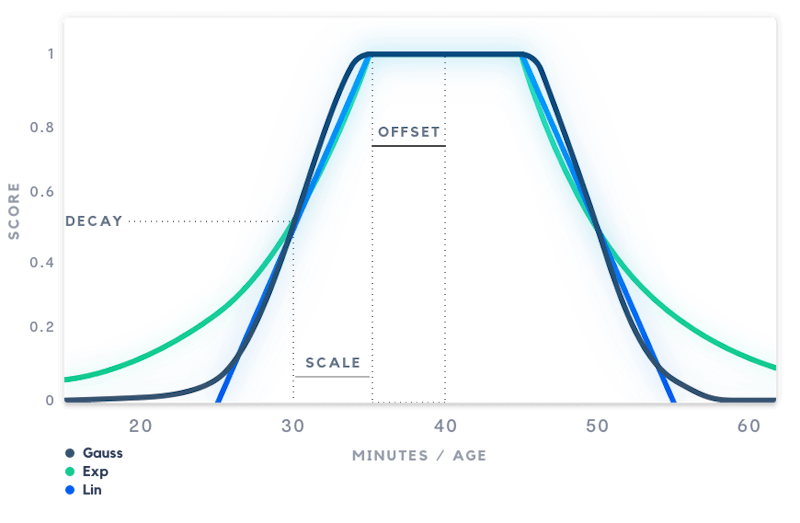
Parameters
| name | description | default |
|---|---|---|
| origin | The best possible value. If the value is equal to the origin, the decay function will return 1. | now |
| scale | Determines how quickly the score drops from 1.0 to the decay value. If the scale is set to "3d", the score will be equal to the decay value after 3 days. | 5d |
| offset | Values below the offset will start to receive a lower score. | 0 |
| decay | The score that a value at scale distance from the origin should receive. | 0.5 |
| direction | left, right or both. If right is specified, only apply the decay for the right part of the graph. | both |
You can use s, m, h, d and w to specify seconds, minutes, hours, days and weeks respectively.
The example below defines a simple_gauss with the following parameters:
scale: 5 days
offset: 1 day
decay: 0.3
This means that an activity younger than 1 day (the offset) will return a score of 1. An activity that is exactly 6 days old (offset + scale) will get a score of 0.3 (the decay factor). The full example:
await serverClient.feeds.createFeedGroup({
id: "myid",
activity_selectors: [{ type: "following" }],
ranking: {
type: "expression",
functions: {
simple_gauss: {
base: "decay_gauss",
scale: "5d",
offset: "1d",
decay: "0.3",
},
popularity_gauss: {
base: "decay_gauss",
scale: "100",
offset: "5",
decay: "0.5",
},
},
score: "simple_gauss(time)*popularity_gauss(popularity)",
},
});ctx := context.Background()
response, err := client.Feeds().CreateFeedGroup(ctx, &getstream.CreateFeedGroupRequest{
ID: "myid",
ActivitySelectors: []getstream.ActivitySelectorConfig{
{
Type: getstream.PtrTo("following"),
},
},
Ranking: &getstream.RankingConfig{
Type: getstream.PtrTo("expression"),
Score: getstream.PtrTo("simple_gauss(time)*popularity_gauss(popularity)"),
Functions: map[string]getstream.DecayFunctionConfig{
"simple_gauss": {
Base: getstream.PtrTo("decay_gauss"),
Scale: getstream.PtrTo("5d"),
Offset: getstream.PtrTo("1d"),
Decay: getstream.PtrTo("0.3"),
},
"popularity_gauss": {
Base: getstream.PtrTo("decay_gauss"),
Scale: getstream.PtrTo("100"),
Offset: getstream.PtrTo("5"),
Decay: getstream.PtrTo("0.5"),
},
},
},
})
if err != nil {
log.Fatal(err)
}$createResponse = $feedsClient->createFeedGroup(
new GeneratedModels\CreateFeedGroupRequest(
id: "myid",
defaultVisibility: 'public',
activitySelectors: [
new GeneratedModels\ActivitySelectorConfig(
type: 'following'
)
],
ranking: new GeneratedModels\RankingConfig(
type: 'expression',
score: 'simple_gauss(time)*popularity_gauss(popularity)',
functions: [
'simple_gauss' => [
'base' => 'decay_gauss',
'scale' => '5d',
'offset' => '1d',
'decay' => '0.3'
],
'popularity_gauss' => [
'base' => 'decay_gauss',
'scale' => '100',
'offset' => '5',
'decay' => '0.5'
]
]
)
)
);var createResponse = await _feedsV3Client.CreateFeedGroupAsync(new CreateFeedGroupRequest
{
ID = feedGroupId,
DefaultVisibility = "public",
ActivityProcessors = new List<ActivityProcessorConfig>
{
new() { Type = "default" }
}
});create_response = self.client.feeds.create_feed_group(
id= feed_group_id,
default_visibility= "public",
)Interest weights
Interest weights help customize the ranking to users' interests. If you want to create a ranking expression that relies on interest weights, use interest type ranking.
serverClient.feeds.createFeedGroup({
id: "myid",
activity_selectors: [{ type: "following" }],
ranking: {
type: "interest",
score: "interest_score * popularity",
},
});response, err := client.Feeds().CreateFeedGroup(context.Background(), &getstream.CreateFeedGroupRequest{
ID: "myid",
ActivitySelectors: []getstream.ActivitySelectorConfig{
{
Type: getstream.PtrTo("following"),
},
},
Ranking: &getstream.RankingConfig{
Type: getstream.PtrTo("interest"),
Score: getstream.PtrTo("interest_score * popularity"),
},
})
if err != nil {
log.Fatal(err)
}testFeed = new Feed("user", testUserId, feeds);
testFeed2 = new Feed("user", testUserId2, feeds);
GetOrCreateFeedRequest feedRequest1 =
GetOrCreateFeedRequest.builder().userID(testUserId).build();
GetOrCreateFeedRequest feedRequest2 =
GetOrCreateFeedRequest.builder().userID(testUserId2).build();
GetOrCreateFeedResponse feedResponse1 = testFeed.getOrCreate(feedRequest1).getData();
GetOrCreateFeedResponse feedResponse2 = testFeed2.getOrCreate(feedRequest2).getData();
testFeedId = feedResponse1.getFeed().getFeed();
testFeedId2 = feedResponse2.getFeed().getFeed();$createResponse = $feedsClient->createFeedGroup(
new GeneratedModels\CreateFeedGroupRequest(
id: "myid",
activitySelectors: [
new GeneratedModels\ActivitySelectorConfig(
type: 'following'
)
],
ranking: new GeneratedModels\RankingConfig(
type: 'interest',
score: 'interest_score * popularity',
)
)
);var feedResponse1 = await _feedsV3Client.GetOrCreateFeedAsync(
FeedGroupID: "user",
FeedID: _testFeedId,
request: new GetOrCreateFeedRequest { UserID = _testUserId }
);
var feedResponse2 = await _feedsV3Client.GetOrCreateFeedAsync(
FeedGroupID: "user",
FeedID: _testFeedId2,
request: new GetOrCreateFeedRequest { UserID = _testUserId2 }
);feed_response_1 = self.test_feed.get_or_create(user_id=self.test_user_id)
feed_response_2 = self.test_feed_2.get_or_create(
user_id=self.test_user_id_2
)interest_score is computed by combining activity topics and the specific user's interests. The result is a number between 0-1.
Activity topics
The topic of an activity can be computed automatically using activity processors or by setting the interest_tags field via the Stream API.
User interests
A user's interests can be computed automatically by the Stream API based on which activities a user interacts with. It's also possible to provide interest weights when reading the feed (which override the automatically computed weights):
await timeline.getOrCreate({
interest_weights: {
travel: 1,
food: 0.5,
exercise: -1,
},
});await timeline.getOrCreate({
interest_weights: {
travel: 1,
food: 0.5,
exercise: -1,
},
});await timeline.getOrCreate({
interest_weights: {
travel: 1,
food: 0.5,
exercise: -1,
},
});await timeline.getOrCreate({
interest_weights: {
travel: 1,
food: 0.5,
exercise: -1,
},
user_id: "<user id>",
});ctx := context.Background()
timeline := client.Feeds().Feed("timeline", "john")
timelineResponse, err := timeline.GetOrCreate(ctx, &getstream.GetOrCreateFeedRequest{
InterestWeights: map[string]float64{
"travel": 1.0,
"food": 0.5,
"exercise": -1.0,
},
UserID: getstream.PtrTo("john"),
})
if err != nil {
log.Fatal(err)
}testFeed = new Feed("user", testUserId, feeds);
testFeed2 = new Feed("user", testUserId2, feeds);
GetOrCreateFeedRequest feedRequest1 =
GetOrCreateFeedRequest.builder().userID(testUserId).build();
GetOrCreateFeedRequest feedRequest2 =
GetOrCreateFeedRequest.builder().userID(testUserId2).build();
GetOrCreateFeedResponse feedResponse1 = testFeed.getOrCreate(feedRequest1).getData();
GetOrCreateFeedResponse feedResponse2 = testFeed2.getOrCreate(feedRequest2).getData();
testFeedId = feedResponse1.getFeed().getFeed();
testFeedId2 = feedResponse2.getFeed().getFeed();$feedResponse = $feedsClient->feed('timeline', 'john')->getOrCreateFeed(
new GeneratedModels\GetOrCreateFeedRequest(
interestWeights: [
'travel' => 1.0,
'food' => 0.5,
'exercise' => -1.0
],
userID: "john"
)
);var feedResponse1 = await _feedsV3Client.GetOrCreateFeedAsync(
FeedGroupID: "user",
FeedID: _testFeedId,
request: new GetOrCreateFeedRequest { UserID = _testUserId }
);
var feedResponse2 = await _feedsV3Client.GetOrCreateFeedAsync(
FeedGroupID: "user",
FeedID: _testFeedId2,
request: new GetOrCreateFeedRequest { UserID = _testUserId2 }
);feed_response_1 = self.test_feed.get_or_create(user_id=self.test_user_id)
feed_response_2 = self.test_feed_2.get_or_create(
user_id=self.test_user_id_2
)The range for interest weights is between -1 and 1. 1 means a user is very interested in a topic.
Preference score
preference_score reflects how much an activity matches the user's preferences based on activity feedback (show more/less). Activities with interest_tags that have strong dislike (based on user feedback) are filtered out from the feed. Other activities are ranked using preference_score which incorporates the user's activity feedback.
You can use preference_score in your ranking expressions with both expression and interest type ranking to boost activities that match user preferences:
// Using preference_score with expression type
serverClient.feeds.createFeedGroup({
id: "myid",
activity_selectors: [{ type: "following" }],
ranking: {
type: "expression",
score: "preference_score * popularity",
},
});
// Using preference_score with interest type
serverClient.feeds.createFeedGroup({
id: "myid",
activity_selectors: [{ type: "following" }],
ranking: {
type: "interest",
score: "preference_score * interest_score * popularity",
},
});// Using preference_score with expression type
response, err := client.Feeds().CreateFeedGroup(context.Background(), &getstream.CreateFeedGroupRequest{
ID: "myid",
ActivitySelectors: []getstream.ActivitySelectorConfig{
{
Type: getstream.PtrTo("following"),
},
},
Ranking: &getstream.RankingConfig{
Type: getstream.PtrTo("expression"),
Score: getstream.PtrTo("preference_score * popularity"),
},
})
// Using preference_score with interest type
response, err := client.Feeds().CreateFeedGroup(context.Background(), &getstream.CreateFeedGroupRequest{
ID: "myid",
ActivitySelectors: []getstream.ActivitySelectorConfig{
{
Type: getstream.PtrTo("following"),
},
},
Ranking: &getstream.RankingConfig{
Type: getstream.PtrTo("interest"),
Score: getstream.PtrTo("preference_score * interest_score * popularity"),
},
})
if err != nil {
log.Fatal(err)
}// Using preference_score with expression type
$createResponse = $feedsClient->createFeedGroup(
new GeneratedModels\CreateFeedGroupRequest(
id: "myid",
activitySelectors: [
new GeneratedModels\ActivitySelectorConfig(
type: 'following'
)
],
ranking: new GeneratedModels\RankingConfig(
type: 'expression',
score: 'preference_score * popularity',
)
)
);
// Using preference_score with interest type
$createResponse = $feedsClient->createFeedGroup(
new GeneratedModels\CreateFeedGroupRequest(
id: "myid",
activitySelectors: [
new GeneratedModels\ActivitySelectorConfig(
type: 'following'
)
],
ranking: new GeneratedModels\RankingConfig(
type: 'interest',
score: 'preference_score * interest_score * popularity',
)
)
);See Activity feedback for more information on how users can provide feedback that affects preference_score.
Ranking by Selector Source
When using multiple activity selectors, each activity is tagged with a selector_source field indicating which selector provided it. This enables you to prioritize activities from specific sources in your ranking expressions.
// Example 1: Simple boost - following activities get 2x multiplier
await serverClient.feeds.createFeedGroup({
id: "timeline",
activity_selectors: [
{ type: "following" },
{ type: "popular", min_popularity: 0 },
],
ranking: {
type: "expression",
score: 'selector_source == "following" ? popularity * 2 : popularity',
defaults: {
selector_source: "", // Required when using selector_source in expressions
},
},
});
// Example 2: Multiple selectors with different bonuses
await serverClient.feeds.createFeedGroup({
id: "timeline",
activity_selectors: [
{ type: "following" },
{ type: "interest" },
{ type: "popular", min_popularity: 0 },
],
ranking: {
type: "expression",
score: `
(selector_source == "following" ? 10 : 0) +
(selector_source == "interest" ? 5 : 0) +
popularity
`,
defaults: {
selector_source: "",
},
},
});// Example 1: Simple boost - following activities get 2x multiplier
_, err := client.Feeds().CreateFeedGroup(ctx, &getstream.CreateFeedGroupRequest{
ID: "timeline",
ActivitySelectors: []getstream.ActivitySelectorConfig{
{Type: getstream.PtrTo("following")},
{Type: getstream.PtrTo("popular"), MinPopularity: getstream.PtrTo(0)},
},
Ranking: &getstream.RankingConfig{
Type: getstream.PtrTo("expression"),
Score: getstream.PtrTo(`selector_source == "following" ? popularity * 2 : popularity`),
Defaults: map[string]any{
"selector_source": "",
},
},
})
// Example 2: Multiple selectors with different bonuses
_, err = client.Feeds().CreateFeedGroup(ctx, &getstream.CreateFeedGroupRequest{
ID: "timeline",
ActivitySelectors: []getstream.ActivitySelectorConfig{
{Type: getstream.PtrTo("following")},
{Type: getstream.PtrTo("interest")},
{Type: getstream.PtrTo("popular"), MinPopularity: getstream.PtrTo(0)},
},
Ranking: &getstream.RankingConfig{
Type: getstream.PtrTo("expression"),
Score: getstream.PtrTo(`
(selector_source == "following" ? 10 : 0) +
(selector_source == "interest" ? 5 : 0) +
popularity
`),
Defaults: map[string]any{
"selector_source": "",
},
},
})// Example 1: Simple boost - following activities get 2x multiplier
$createResponse = $feedsClient->createFeedGroup(
new GeneratedModels\CreateFeedGroupRequest(
id: 'timeline',
activitySelectors: [
new GeneratedModels\ActivitySelectorConfig(type: 'following'),
new GeneratedModels\ActivitySelectorConfig(
type: 'popular',
minPopularity: 0
)
],
ranking: new GeneratedModels\RankingConfig(
type: 'expression',
score: 'selector_source == "following" ? popularity * 2 : popularity',
defaults: (object) [
'selector_source' => ''
]
)
)
);
// Example 2: Multiple selectors with different bonuses
$createResponse = $feedsClient->createFeedGroup(
new GeneratedModels\CreateFeedGroupRequest(
id: 'timeline',
activitySelectors: [
new GeneratedModels\ActivitySelectorConfig(type: 'following'),
new GeneratedModels\ActivitySelectorConfig(type: 'interest'),
new GeneratedModels\ActivitySelectorConfig(
type: 'popular',
minPopularity: 0
)
],
ranking: new GeneratedModels\RankingConfig(
type: 'expression',
score: '
(selector_source == "following" ? 10 : 0) +
(selector_source == "interest" ? 5 : 0) +
popularity
',
defaults: (object) [
'selector_source' => ''
]
)
)
);Important notes:
- Defaults required: You must provide
selector_sourcein thedefaultsmap (typically as an empty string"") - Duplicate activities: If an activity matches multiple selectors, it keeps the
selector_sourceof the first selector in your configuration - Valid sources:
following,popular,interest,query,proximity,current_feed,follow_suggestion
External data
External data lets you add dynamic data to your ranking expressions. External data is provided when reading the feed, so you can provide user-specific data here.
Accessing external data in ranking expressions
| name | description |
|---|---|
external | The ranking configuration provided when reading the feed, nested fields can be accessed with . notation, for example: external.foo |
serverClient.feeds.createFeedGroup({
id: "myid",
ranking: {
type: "expression",
score:
"popularity * external.popularity_multiplier + share_count * external.share_multiplier",
defaults: {
external: {
// Provide default values if external data isn't provided when reading the feed
popularity_multiplier: 1,
share_multiplier: 1,
},
},
},
});createRequest := &getstream.CreateFeedGroupRequest{
ID: "myid",
ActivitySelectors: []getstream.ActivitySelectorConfig{
{
Type: getstream.PtrTo("following"),
},
},
Ranking: &getstream.RankingConfig{
Type: getstream.PtrTo("expression"),
Score: getstream.PtrTo("popularity * external.popularity_multiplier + share_count * external.share_multiplier"),
Defaults: map[string]any{
"external": map[string]any{
"popularity_multiplier": 1,
"share_multiplier": 1,
},
},
},
}
response, err := client.Feeds().CreateFeedGroup(context.Background(), createRequest)
if err != nil {
log.Fatal("Error creating feed group:", err)
}testFeed = new Feed("user", testUserId, feeds);
testFeed2 = new Feed("user", testUserId2, feeds);
GetOrCreateFeedRequest feedRequest1 =
GetOrCreateFeedRequest.builder().userID(testUserId).build();
GetOrCreateFeedRequest feedRequest2 =
GetOrCreateFeedRequest.builder().userID(testUserId2).build();
GetOrCreateFeedResponse feedResponse1 = testFeed.getOrCreate(feedRequest1).getData();
GetOrCreateFeedResponse feedResponse2 = testFeed2.getOrCreate(feedRequest2).getData();
testFeedId = feedResponse1.getFeed().getFeed();
testFeedId2 = feedResponse2.getFeed().getFeed();$createResponse = $feedsClient->createFeedGroup(
new GeneratedModels\CreateFeedGroupRequest(
id: "myid",
activitySelectors: [
new GeneratedModels\ActivitySelectorConfig(
type: 'following'
)
],
ranking: new GeneratedModels\RankingConfig(
type: 'expression',
score: 'popularity * external.popularity_multiplier + share_count * external.share_multiplier',
defaults: (object) [
'external' => (object) [
// Provide default values if external data isn't provided when reading the feed
'popularity_multiplier' => 1.0,
'share_multiplier' => 0.5
]
]
)
)
);var feedResponse1 = await _feedsV3Client.GetOrCreateFeedAsync(
FeedGroupID: "user",
FeedID: _testFeedId,
request: new GetOrCreateFeedRequest { UserID = _testUserId }
);
var feedResponse2 = await _feedsV3Client.GetOrCreateFeedAsync(
FeedGroupID: "user",
FeedID: _testFeedId2,
request: new GetOrCreateFeedRequest { UserID = _testUserId2 }
);feed_response_1 = self.test_feed.get_or_create(user_id=self.test_user_id)
feed_response_2 = self.test_feed_2.get_or_create(
user_id=self.test_user_id_2
)Providing external data when reading the feed
await timeline.getOrCreate({
external_ranking: {
popularity_multiplier: 1, // normal weight for popularity
share_multiplier: 100, // very high boost for share_count
},
});await timeline.getOrCreate({
external_ranking: {
popularity_multiplier: 1, // normal weight for popularity
share_multiplier: 100, // very high boost for share_count
},
});await timeline.getOrCreate({
external_ranking: {
popularity_multiplier: 1, // normal weight for popularity
share_multiplier: 100, // very high boost for share_count
},
});await timeline.getOrCreate({
external_ranking: {
popularity_multiplier: 1, // normal weight for popularity
share_multiplier: 100, // very high boost for share_count
},
user_id: "<user id>",
});response, err := timeline.GetOrCreate(ctx, &getstream.GetOrCreateFeedRequest{
ActivitySelectors: []getstream.ActivitySelectorConfig{
{
Type: getstream.PtrTo("following"),
},
},
ExternalRanking: map[string]any{
"popularity_multiplier": 1,
"share_multiplier": 100,
},
UserID: getstream.PtrTo("john"),
})
if err != nil {
log.Fatal("Error getting or creating timeline:", err)
}$feedResponse = $feedsClient->feed('timeline', 'john')->getOrCreateFeed(
new GeneratedModels\GetOrCreateFeedRequest(
externalRanking: (object) [
'popularity_multiplier' => 1,
'share_multiplier' => 100
],
userID: "john"
)
);testFeed = new Feed("user", testUserId, feeds);
testFeed2 = new Feed("user", testUserId2, feeds);
GetOrCreateFeedRequest feedRequest1 =
GetOrCreateFeedRequest.builder().userID(testUserId).build();
GetOrCreateFeedRequest feedRequest2 =
GetOrCreateFeedRequest.builder().userID(testUserId2).build();
GetOrCreateFeedResponse feedResponse1 = testFeed.getOrCreate(feedRequest1).getData();
GetOrCreateFeedResponse feedResponse2 = testFeed2.getOrCreate(feedRequest2).getData();
testFeedId = feedResponse1.getFeed().getFeed();
testFeedId2 = feedResponse2.getFeed().getFeed();var feedResponse1 = await _feedsV3Client.GetOrCreateFeedAsync(
FeedGroupID: "user",
FeedID: _testFeedId,
request: new GetOrCreateFeedRequest { UserID = _testUserId }
);
var feedResponse2 = await _feedsV3Client.GetOrCreateFeedAsync(
FeedGroupID: "user",
FeedID: _testFeedId2,
request: new GetOrCreateFeedRequest { UserID = _testUserId2 }
);feed_response_1 = self.test_feed.get_or_create(user_id=self.test_user_id)
feed_response_2 = self.test_feed_2.get_or_create(
user_id=self.test_user_id_2
)Arrays and Maps
Stream provides three powerful functions for working with arrays and maps in ranking expressions. These functions are particularly useful for creating dynamic, personalized ranking algorithms that can respond to external data.
map_lookup(key, map)
Looks up a single value from a map by key. If the key doesn't exist, it returns 0.0.
await serverClient.feeds.createFeedGroup({
id: "myid",
activity_selectors: [{ type: "following" }],
ranking: {
type: "expression",
score: "popularity + map_lookup(stock, external.stock_boosts)",
defaults: {
stock: "",
externals: {
stock_boosts: {},
},
},
},
});createRequest := &getstream.CreateFeedGroupRequest{
ID: "myid",
ActivitySelectors: []getstream.ActivitySelectorConfig{
{
Type: getstream.PtrTo("following"),
},
},
Ranking: &getstream.RankingConfig{
Type: getstream.PtrTo("expression"),
Score: getstream.PtrTo("popularity + map_lookup(stock, external.stock_boosts)"),
Defaults: map[string]any{
"stock": "",
"externals": map[string]any{
"stock_boosts": map[string]any{}
}
},
},
}
response, err := client.Feeds().CreateFeedGroup(context.Background(), createRequest)
if err != nil {
log.Fatal("Error creating feed group:", err)
}$createResponse = $feedsClient->createFeedGroup(
new GeneratedModels\CreateFeedGroupRequest(
id: "myid",
activitySelectors: [
new GeneratedModels\ActivitySelectorConfig(
type: 'following'
)
],
ranking: new GeneratedModels\RankingConfig(
type: 'expression',
score: 'popularity + map_lookup(stock, external.stock_boosts)',
defaults: (object) [
'stock' => '',
'external' => (object) [
'stock_boosts' => (object) []
]
]
)
)
);Providing external data when reading the feed
await timeline.getOrCreate({
external_ranking: {
stock_boosts: {
apple: 0.9,
tesla: 0.5,
microsoft: 0.3,
},
},
});await timeline.getOrCreate({
external_ranking: {
stock_boosts: {
apple: 0.9,
tesla: 0.5,
microsoft: 0.3,
},
},
});await timeline.getOrCreate({
external_ranking: {
stock_boosts: {
apple: 0.9,
tesla: 0.5,
microsoft: 0.3,
},
},
});await timeline.getOrCreate({
external_ranking: {
stock_boosts: {
apple: 0.9,
tesla: 0.5,
microsoft: 0.3,
},
},
user_id: "<user id>",
});response, err := timeline.GetOrCreate(ctx, &getstream.GetOrCreateFeedRequest{
ExternalRanking: map[string]any{
"stock_boosts": map[string]any{
"apple": 0.9,
"tesla": 0.5,
"microsoft": 0.3,
},
},
UserID: getstream.PtrTo("john"),
})
if err != nil {
log.Fatal("Error getting or creating timeline:", err)
}$feedResponse = $feedsClient->feed('timeline', 'john')->getOrCreateFeed(
new GeneratedModels\GetOrCreateFeedRequest(
externalRanking: (object) [
'stock_boosts' => (object) [
'apple' => 0.9,
'tesla' => 0.5,
'microsoft' => 0.3
]
],
userID: "john"
)
);sum_map_lookup(keys, map)
Sums values from a map for multiple keys. This is useful when an activity has multiple tags or categories that should all contribute to the score.
await serverClient.feeds.createFeedGroup({
id: "myid",
activity_selectors: [{ type: "following" }],
ranking: {
type: "expression",
score: "popularity + sum_map_lookup(stocks, external.stock_boosts)",
defaults: {
stocks: [],
external: {
stock_boosts: [],
},
},
},
});response, err := client.Feeds().CreateFeedGroup(context.Background(), &getstream.CreateFeedGroupRequest{
ID: "myid",
ActivitySelectors: []getstream.ActivitySelectorConfig{
{
Type: getstream.PtrTo("following"),
},
},
Ranking: &getstream.RankingConfig{
Type: getstream.PtrTo("expression"),
Score: getstream.PtrTo("popularity + sum_map_lookup(stocks, external.stock_boosts)"),
Defaults: map[string]any{
"stocks": []string{},
"external": map[string]any{
"stock_boosts": map[string]any{}
}
},
},
})
if err != nil {
log.Fatal("Error creating feed group:", err)
}$createResponse = $feedsClient->createFeedGroup(
new GeneratedModels\CreateFeedGroupRequest(
id: "myid",
activitySelectors: [
new GeneratedModels\ActivitySelectorConfig(
type: 'following'
)
],
ranking: new GeneratedModels\RankingConfig(
type: 'expression',
score: 'popularity + sum_map_lookup(stocks, external.stock_boosts)',
defaults: (object) [
'stocks' => [],
'external' => [
'stock_boosts' => []
]
]
)
)
);Providing external data when reading the feed
await timeline.getOrCreate({
external_ranking: {
stock_boosts: {
apple: 10.0,
tesla: 5.0,
microsoft: 2.0,
},
},
});
// score = popularity + 10.0 + 5.0 = popularity + 15.0 (for activity with stocks: ['apple', 'tesla'])await timeline.getOrCreate({
external_ranking: {
stock_boosts: {
apple: 10.0,
tesla: 5.0,
microsoft: 2.0,
},
},
});
// score = popularity + 10.0 + 5.0 = popularity + 15.0 (for activity with stocks: ['apple', 'tesla'])await timeline.getOrCreate({
external_ranking: {
stock_boosts: {
apple: 10.0,
tesla: 5.0,
microsoft: 2.0,
},
},
});
// score = popularity + 10.0 + 5.0 = popularity + 15.0 (for activity with stocks: ['apple', 'tesla'])await timeline.getOrCreate({
external_ranking: {
stock_boosts: {
apple: 10.0,
tesla: 5.0,
microsoft: 2.0,
},
},
user_id: "<user id>",
});
// score = popularity + 10.0 + 5.0 = popularity + 15.0 (for activity with stocks: ['apple', 'tesla'])response, err := timeline.GetOrCreate(ctx, &getstream.GetOrCreateFeedRequest{
ExternalRanking: map[string]any{
"stock_boosts": map[string]any{
"apple": 0.9,
"tesla": 0.5,
"microsoft": 0.3,
},
},
UserID: getstream.PtrTo("john"),
})
if err != nil {
log.Fatal("Error:", err)
}
// score = popularity + 10.0 + 5.0 = popularity + 15.0 (for activity with stocks: ['apple', 'tesla'])$feedResponse = $feedsClient->feed('timeline', 'john')->getOrCreateFeed(
new GeneratedModels\GetOrCreateFeedRequest(
externalRanking: (object) [
'stock_boosts' => (object) [
'apple' => 10.0,
'tesla' => 5.0,
'microsoft' => 2.0
]
],
userID: "john"
)
);
// score = popularity + 10.0 + 5.0 = popularity + 15.0 (for activity with stocks: ['apple', 'tesla'])in_array(needle, haystack)
Checks if a value exists in an array. Returns 1.0 if found, 0.0 if not found.
await serverClient.feeds.createFeedGroup({
id: "myid",
activity_selectors: [{ type: "following" }],
ranking: {
type: "expression",
score: "popularity + in_array(stock, external.watchlist) * 10",
defaults: {
stock: "",
externals: {
watchlist: [],
},
},
},
});createRequest := &getstream.CreateFeedGroupRequest{
ID: "myid",
Ranking: &getstream.RankingConfig{
Type: getstream.PtrTo("expression"),
Score: getstream.PtrTo("popularity + in_array(stock, external.watchlist) * 10"),
Defaults: map[string]any{
"stock": "",
"externals": map[string]any{
"watchlist": []string{}
}
},
},
}
response, err := client.Feeds().CreateFeedGroup(context.Background(), createRequest)
if err != nil {
log.Fatal("Error creating feed group:", err)
}$createResponse = $feedsClient->createFeedGroup(
new GeneratedModels\CreateFeedGroupRequest(
id: "myid",
ranking: new GeneratedModels\RankingConfig(
type: 'expression',
score: 'popularity + in_array(stock, external.watchlist) * 10',
defaults: (object) [
'stock' => '',
'external' => (object) [
'watchlist' => []
]
]
)
)
);Providing external data when reading the feed
await timeline.getOrCreate({
external_ranking: {
watchlist: ["apple", "tesla", "microsoft"],
},
});
// activities with stocks in the watchlist get a +10 boost, others get no boost.await timeline.getOrCreate({
external_ranking: {
watchlist: ["apple", "tesla", "microsoft"],
},
});
// activities with stocks in the watchlist get a +10 boost, others get no boost.await timeline.getOrCreate({
external_ranking: {
watchlist: ["apple", "tesla", "microsoft"],
},
});
// activities with stocks in the watchlist get a +10 boost, others get no boost.await timeline.getOrCreate({
external_ranking: {
watchlist: ["apple", "tesla", "microsoft"],
},
user_id: "<user id>",
});
// activities with stocks in the watchlist get a +10 boost, others get no boost.response, err := timeline.GetOrCreate(context.Background(), &getstream.GetOrCreateFeedRequest{
ExternalRanking: map[string]any{
"watchlist": []string{"apple", "tesla", "microsoft"},
},
UserID: getstream.PtrTo("john"),
})
if err != nil {
log.Fatal("Error getting or creating timeline:", err)
}
// activities with stocks in the watchlist get a +10 boost, others get no boost.$feedResponse = $feedsClient->feed('timeline', 'john')->getOrCreateFeed(
new GeneratedModels\GetOrCreateFeedRequest(
externalRanking: (object) [
'watchlist' => ['apple', 'tesla', 'microsoft']
],
userID: "john"
)
);
// activities with stocks in the watchlist get a +10 boost, others get no boost.Practical Examples
Stock Trading Feed:
score: "popularity + sum_map_lookup(stocks, external.stock_boosts) + in_array(market_sector, external.favorite_sectors) * 5";Content Categorization:
score: "popularity + in_array(category, external.preferred_categories) * 3 + map_lookup(category, external.category_weights)";Multi-tag Content:
score: "popularity + sum_map_lookup(tags, external.tag_boosts) + in_array(priority, external.high_priority_tags) * 10";Inspecting ranking variables
When reading the feed, you can access the:
- score of each activity (this is the result of the ranking expression)
- reaction count of each activity (the sum of all reactions)
- standard fields like
popularitycan also be observed when reading the feed
These variables can help you understand the result of the ranking expression.
const feed = client.feed("timeline", "sara");
const response = await feed.getOrCreate();
console.log(response.activities[0].score);
console.log(response.activities[0].reaction_count);
console.log(response.activities[0].popularity);const feed = client.feed("timeline", "sara");
const response = await feed.getOrCreate();
console.log(response.activities[0].score);
console.log(response.activities[0].reaction_count);
console.log(response.activities[0].popularity);const feed = client.feed("timeline", "sara");
const response = await feed.getOrCreate();
console.log(response.activities[0].score);
console.log(response.activities[0].reaction_count);
console.log(response.activities[0].popularity);const feed = client.feeds.feed("timeline", "sara");
const response = await feed.getOrCreate({ user_id: "sara" });
console.log(response.activities[0].score);
console.log(response.activities[0].reaction_count);
console.log(response.activities[0].popularity);feed := client.Feeds().Feed("timeline", "john")
response, err := feed.GetOrCreate(context.Background(), &getstream.GetOrCreateFeedRequest{
UserID: getstream.PtrTo("john"),
})
if err != nil {
log.Fatal("Error getting or creating timeline:", err)
}
log.Printf("First activity score: %f", response.Data.Activities[0].Score)
log.Printf("First activity popularity: %d", response.Data.Activities[0].Popularity)
log.Printf("First activity share count: %d", response.Data.Activities[0].ReactionCount)testFeed = new Feed("user", testUserId, feeds);
testFeed2 = new Feed("user", testUserId2, feeds);
GetOrCreateFeedRequest feedRequest1 =
GetOrCreateFeedRequest.builder().userID(testUserId).build();
GetOrCreateFeedRequest feedRequest2 =
GetOrCreateFeedRequest.builder().userID(testUserId2).build();
GetOrCreateFeedResponse feedResponse1 = testFeed.getOrCreate(feedRequest1).getData();
GetOrCreateFeedResponse feedResponse2 = testFeed2.getOrCreate(feedRequest2).getData();
testFeedId = feedResponse1.getFeed().getFeed();
testFeedId2 = feedResponse2.getFeed().getFeed();$feedResponse = $feedsClient->feed('timeline', 'john')->getOrCreateFeed(
new GeneratedModels\GetOrCreateFeedRequest(
userID: "john"
)
);
echo $feedResponse->getData()->activities[0]->score;
echo $feedResponse->getData()->activities[0]->reactionCount;
echo $feedResponse->getData()->activities[0]->popularity;var feedResponse1 = await _feedsV3Client.GetOrCreateFeedAsync(
FeedGroupID: "user",
FeedID: _testFeedId,
request: new GetOrCreateFeedRequest { UserID = _testUserId }
);
var feedResponse2 = await _feedsV3Client.GetOrCreateFeedAsync(
FeedGroupID: "user",
FeedID: _testFeedId2,
request: new GetOrCreateFeedRequest { UserID = _testUserId2 }
);feed_response_1 = self.test_feed.get_or_create(user_id=self.test_user_id)
feed_response_2 = self.test_feed_2.get_or_create(
user_id=self.test_user_id_2
)Configuring ranking can be complex. Feel free to reach out to support if you have questions!
Experimenting with ranking
Feed groups let you define what activities should be included in the feed and the ranking to sort these activities.
By default all feeds in the given group will have the same settings. However, you might want to experiment with different selectors and rankings. Feed views let you do that by overriding the group's default settings.
Note that any write operation to feed groups/views can take up to 30 seconds to propagate to all API nodes.