import StreamFeedsInstallation
The Swift SDK can be installed using Swift Package Manager, if you are starting a new project we always recommend using the latest release. Releases and changes are published on the GitHub releases page.
Add the SDK to your project
To add StreamFeeds SDK, open Xcode and follow these steps:
- In Xcode, go to File -> "Add Packages…"
- Paste the URL https://github.com/GetStream/stream-feeds-swift.git
- In the option "Dependency Rule" choose "Up to Next Major Version," set up 0.1.0 < 1.0.0.
- Alternatively, while we're in alpha release mode, you can use the "Branch" dependency rule and point to the
developbranch.
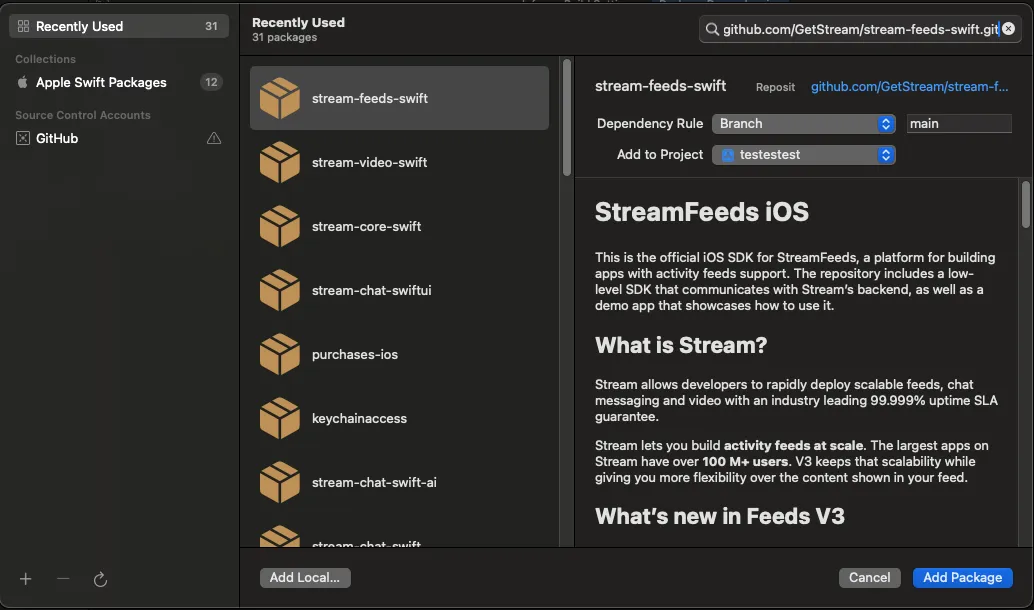
- Choose "Add Package" and wait for the dialog to complete.
- Select
StreamFeedsand add it to your target.
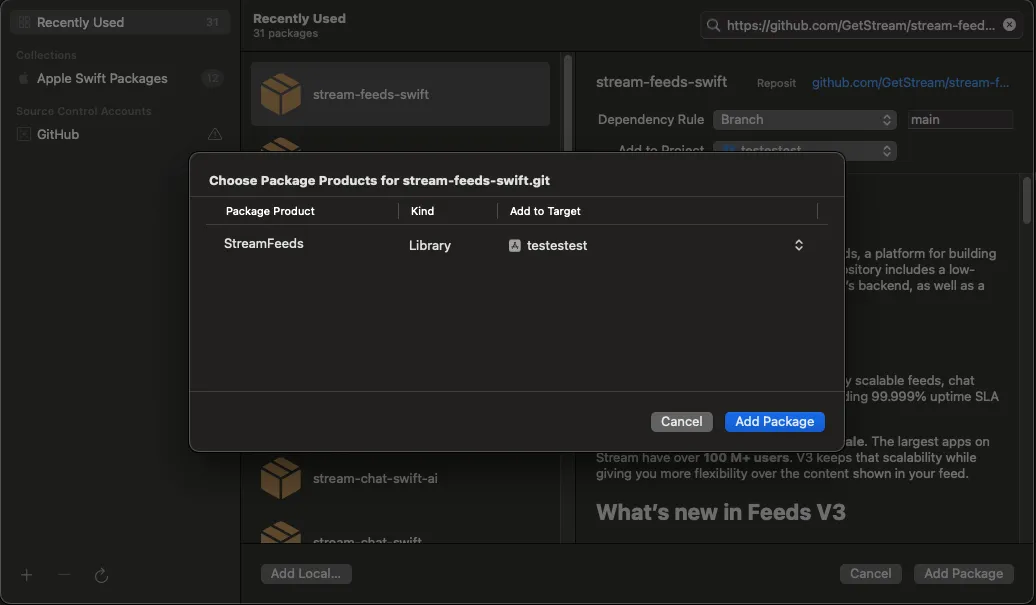
With that, you can start using the SDK in your code, by importing StreamFeeds: