{
"message": {
"type": "error",
"text": "The message original text",
"user_id": "user_id",
// other message data
"moderation": {
"action": "bounce",
"original_text": "The message original text"
}
}
}Bounce Actions in Chat Moderation
What is Bounce Action?
Bounce actions help maintain a balanced moderation workflow by allowing users to correct their content while reducing the number of flagged messages. This approach fosters smoother interactions, minimizes escalations, and supports a respectful environment.
When content violates guidelines, it is returned to the sender with a clear explanation, allowing them to edit and resubmit their message to comply with the platform’s rules. This encourages self-correction and reduces the workload for moderators by addressing minor issues at the source.
There are two types of bounce actions:
- Bounce and Flag: If the resubmitted content still violates guidelines, it is flagged for moderator review. This option is ideal for borderline cases requiring further assessment while giving users an initial opportunity to adjust their content.
- Bounce and Remove: If the resubmitted content fails to meet guidelines, it is automatically removed. This balances giving users a second chance with maintaining strict content standards for severe violations.
Bounced messages are not stored and do not appear in the moderation dashboard, ensuring that only blocked or flagged messages are recorded for review.
Bounce actions can be configured in the Dashboard Policies page for the AI Text, Platform Circumvention, Blocklists & Regex Filters providers. Simply select the desired option under the "Action" dropdown menu to tailor moderation settings to your platform's needs.
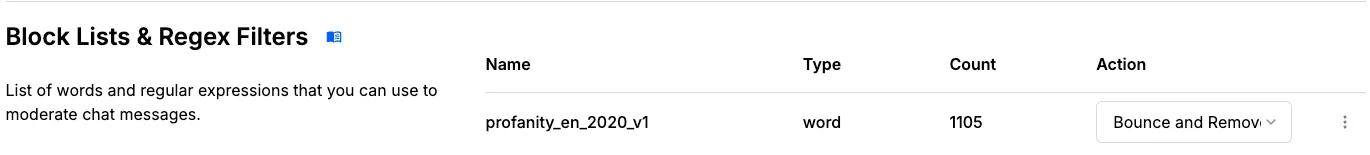
SDK Support
The UI SDK simplifies handling bounce actions by displaying a small warning notification next to the message when a bounce action is triggered. When clicked, this notification triggers a pop-up that informs users their message did not meet content guidelines. The pop-up provides the following options:
- Edit the Message: Allows users to modify their content to meet platform guidelines.
- Send Anyway: Users can choose to send the message despite the violation (if permitted).
- Delete: Users can delete the message entirely.
This approach ensures that users are clearly notified of the issue and given the opportunity to correct their content, streamlining the moderation process.
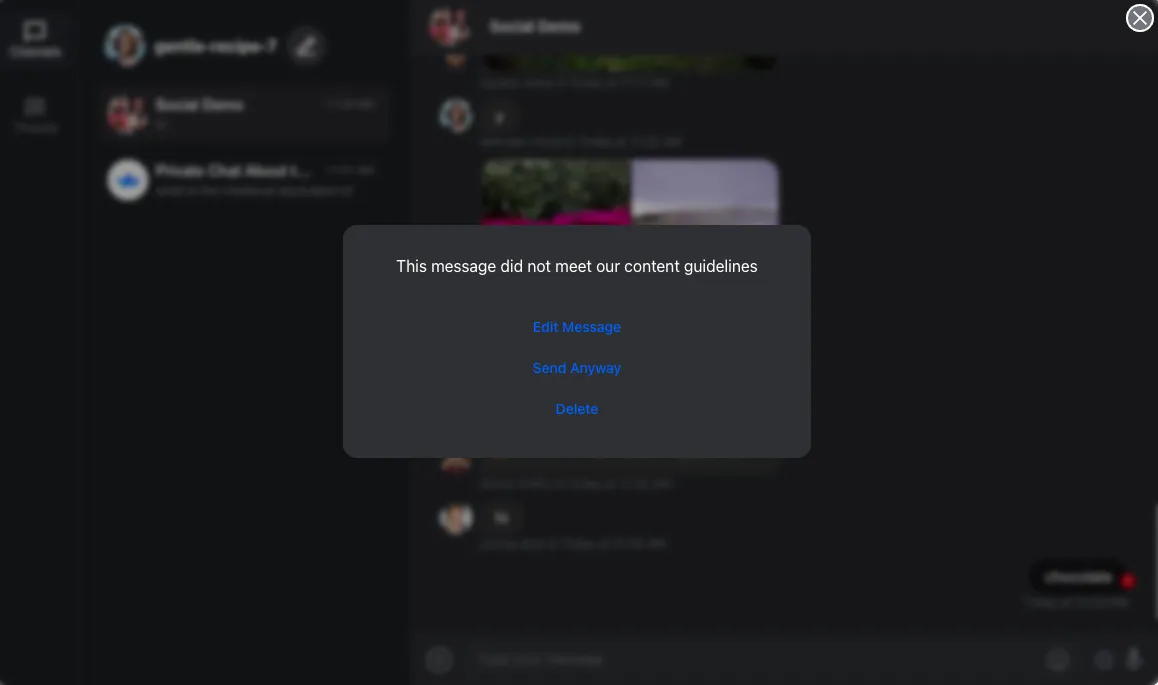
Following SDK versions support out-of-the-box handling for bounced messages:
- React Chat SDK (≥ v12.6.0)
- React Native Chat SDK (≥ v5.43.0)
- iOS Chat SDK (Coming soon)
- Android Chat SDK (Coming soon)
- Flutter Chat SDK (Coming soon)
API Integration
If you are not utilizing a UI SDK, you can programmatically handle bounce responses using the send message response API.
Bounce actions are indicated in the moderation object, which is part of the message object in the API response.
Example Response:
Steps to Handle Bounce Programmatically:
Detect the Bounce Action:
- Check the
actionfield within themoderationobject in the API response. - If the
actionfield is set tobounce, the message has been returned to the sender for correction.
- Check the
Return Feedback to the User:
- Extract the
original_textfield from themoderationobject to display the message to the user. - Provide clear guidance on why the message was bounced and how to correct it.
Example UI prompt:
"Your message could not be sent because it violates our content guidelines. Please adjust your message and try again."
- Extract the
Handle Resubmitted Messages:
- When the user edits and resubmits, send the updated text back to the API for moderation.
- If the follow-up message passes moderation, it will be delivered successfully.
- If the follow-up message still violates guidelines, additional actions, such as flag or block, will be triggered based on your configured moderation rules